פלטפורמת Android 2.2 כוללת תכונות חדשות ומלהיבות רבות למשתמש ולמפתחים. במסמך הזה נספק לכם הצצה לחלק מהתכונות והטכנולוגיות החדשות של Android 2.2. מידע נוסף על ממשקי ה-API החדשים למפתחים זמין במאמר הערות לגרסה 2.2 של Android.
תכונות משתמש חדשות
דף הבית
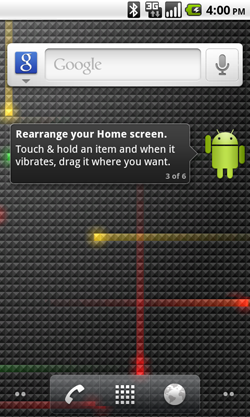
|
הווידג'ט החדש של הטיפים במסך הבית עוזר למשתמשים חדשים להגדיר את מסך הבית עם קיצורי דרך וווידג'טים, ולהשתמש במספר מסכי בית. עכשיו יש לטלפוון, למרכז האפליקציות ולדפדפן קיצורי דרך ייעודיים במסך הבית, כך שקל לגשת אליהם מכל אחת מ-5 החלוניות במסך הבית. |
תמיכה ב-Exchange
|
אבטחה משופרת עם הוספת אפשרויות של קוד אימות מספרי או סיסמה אלפאנומרית לביטול הנעילה של המכשיר. אדמינים ב-Exchange יכולים לאכוף את מדיניות הסיסמאות במכשירים שונים. מחיקה מרחוק: אדמינים ב-Exchange יכולים לאפס מרחוק את המכשיר להגדרות ברירת המחדל של היצרן כדי לאבטח את הנתונים במקרה של אובדן או גניבה של המכשיר. מעכשיו יש תמיכה ביומנים של Exchange באפליקציית יומן Google. זיהוי אוטומטי: אתם צריכים רק לדעת את שם המשתמש והסיסמה כדי להגדיר ולסנכרן בקלות חשבון Exchange (האפשרות הזו זמינה ב-Exchange 2007 ואילך). חיפוש ברשימות כתובות גלובליות זמין עכשיו באפליקציית האימייל, ומאפשר למשתמשים להשלים באופן אוטומטי את שמות הנמענים מהספרייה. |
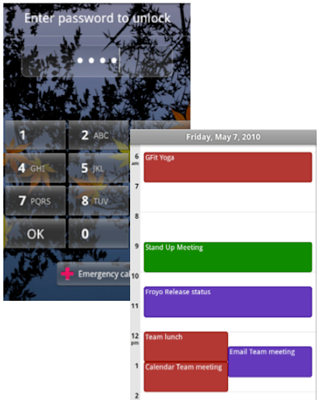
|
המצלמה והגלריה
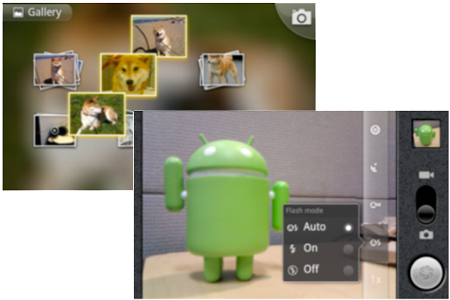
|
בגלריה אפשר להציג תמונות מקבצים באמצעות מחווה של שינוי מרחק מתצוגה. הלחצנים במסך של המצלמה מספקים גישה נוחה לממשק משתמש חדש, שמאפשר לשלוט בזום, בפלאש, באיזון הלבן, בתיוג גיאוגרפי, בפוקוס ובחשיפה. מצלמת הווידאו גם מספקת דרך קלה להגדיר את גודל הסרטון או את האיכות שלו ל-MMS ול-YouTube. פלאש ה-LED מופעל עכשיו ב-Camcorder, כך שאפשר לצלם סרטונים בלילה או בתאורה חלשה. |
נקודה לשיתוף אינטרנט
|
מכשירים מסוימים, כמו Nexus One, יכולים להפוך לנקודת Wi-Fi ניידת שאפשר לשתף עם עד 8 מכשירים. אתם יכולים להשתמש בטלפון Android כחיבור 3G למחשב נייד עם Windows או Linux. לשם כך, מחברים את הטלפון למחשב באמצעות כבל USB. לאחר מכן החיבור מתחלק בין שני המכשירים. |

|
שפות מקלדת מרובות

|
משתמשים שדוברים כמה שפות יכולים להוסיף כמה שפות למקלדת ולעבור בין כמה שפות קלט שמבוססות על לטינית על ידי החלקה על מקש הרווח. הפעולה הזו משנה את המפתחות וגם את מילון ההצעות האוטומטיות. |
ביצועים משופרים
|
ביצועי הדפדפן שופרו באמצעות מנוע V8, שמאפשר טעינה מהירה יותר של דפים עם הרבה JavaScript. שיפור הביצועים של Dalvik: שיפור של פי 2 עד פי 5 בביצועים של קוד שמשתמש הרבה ב-CPU, בהשוואה ל-Android 2.1 עם Dalvik JIT. בתרשים שמימין מוצגת האצת הביצועים מ-Android 2.1 ל-Android 2.2 באמצעות בדיקות שונות של מדדי ביצועים. לדוגמה, LinPack מהיר עכשיו פי 5 יותר. שיפור ניהול הזיכרון בליבה: שיפור של עד פי 20 בחזרה לשימוש בזיכרון, וכתוצאה מכך מעבר מהיר יותר בין אפליקציות וביצועים חלקים יותר במכשירים עם מגבלות זיכרון. |
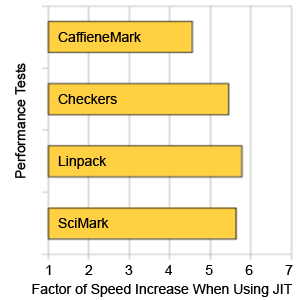
|
טכנולוגיות פלטפורמה חדשות
מסגרת מדיה
- מסגרת מדיה חדשה (Stagefright) שתומכת בהפעלת קבצים מקומיים ובסטרימינג פרוגרסיבי של HTTP
- המשך תמיכה ב-OpenCore ב-Android 2.2
Bluetooth
- חיוג קולי דרך Bluetooth
- אפשרות לשתף אנשי קשר עם טלפונים אחרים
- תמיכה במטענים לרכב ובעמדות שולחניות עם Bluetooth
- שיפור של מטריצת התאימות עם ערכות לרכב ואוזניות
שדרוג הליבה 2.6.32
- תמיכה ב-HIGHMEM ל-RAM בנפח של יותר מ-256MB
- שיפורים ב-SDIO וב-BT
שירותים חדשים למפתחים
Android Cloud to Device Messaging
אפליקציות יכולות להשתמש ב-Android Cloud to Device Messaging כדי להפעיל התראות לנייד, שליחה לטלפון ופונקציונליות של סנכרון דחיפה דו-כיווני.
דוחות על שגיאות באפליקציות ל-Android
תכונה חדשה לדיווח על באגים באפליקציות ב-Google Play מאפשרת למפתחים לקבל מהמשתמשים דיווחים על קריסות וקיפאון. הדוחות יהיו זמינים אחרי שהם יתחברו לחשבון שלהם כבעלים של תוכן דיגיטלי.
ממשקי API חדשים למפתחים
אפליקציות באחסון חיצוני
מעכשיו אפליקציות יכולות לבקש התקנה באחסון החיצוני המשותף (כמו כרטיס SD).
מסגרת מדיה
ממשקי API חדשים להתמקד באודיו, ניתוב אודיו ל-SCO וסריקה אוטומטית של קבצים למסד נתוני מדיה. בנוסף, ה-API מאפשר לאפליקציות לזהות את סיום טעינת האודיו ולהשהות אוטומטית את ההשמעה ולהמשיך אותה באופן אוטומטי.
מצלמה ומצלמת וידאו
ה-API החדש לתצוגה מקדימה מכפיל את קצב הפריימים מ-10FPS לערך ל-20FPS לערך. המצלמה תומכת עכשיו בכיוון לאורך, בפקדי זום, בגישה לנתוני חשיפה ובכלי ליצירת תמונות ממוזערות. פרופיל חדש של מצלמת וידאו מאפשר לאפליקציות לקבוע את יכולות החומרה של המכשיר.
גרפיקה
ממשקי API חדשים ל-OpenGL ES 2.0, שפועלים עם פורמט תמונה YUV ו-ETC1 לדחיסת טקסטורות.
גיבוי נתונים
אפליקציות יכולות להשתתף בגיבוי ובשחזור של נתונים, כדי להבטיח שהמשתמשים ימשיכו לשמור את הנתונים שלהם אחרי איפוס להגדרות המקוריות או כשהם עוברים למכשיר אחר.
מנהל מדיניות המכשיר
ממשקי API חדשים לניהול מדיניות המכשיר מאפשרים למפתחים לכתוב אפליקציות 'אדמין מכשיר' שיכולות לשלוט בתכונות האבטחה במכשיר, כמו חוזק הסיסמה המינימלי, מחיקת הנתונים וכו'. המשתמשים יכולים לבחור את האדמינים שיופעלו במכשירים שלהם.
מסגרת UI
אמצעי בקרה והגדרות חדשים של 'מצב רכב' ו'מצב לילה' מאפשרים לאפליקציות לשנות את ממשק המשתמש שלהן בהתאם למצבים האלה. ממשק API לזיהוי תנועות להגדלה מספק הגדרה משופרת של אירועי מגע רב-משתמש. עכשיו אפשר להתאים אישית את הפסים התחתונים של TabWidget באפליקציות.
מידע נוסף על ממשקי ה-API החדשים למפתחים זמין בהערות לגרסה 2.2 של Android ובדוח ההבדלים בין ממשקי ה-API.
