Android 1.6 平台为用户和开发者引入了新功能。本页简要介绍了一些新功能和技术。
用户相关的新功能
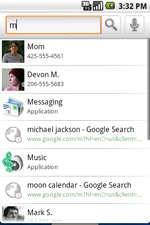
快速搜索框

新相机/摄像机界面
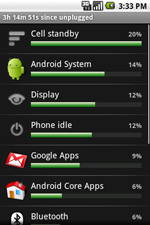
电池用量指示器
适用于 Android 的快速搜索框
Android 1.6 包含经过重新设计的搜索框架,可让用户直接从主屏幕快速、有效且一致地搜索多个来源(例如浏览器书签和历史记录、联系人和网络)。
系统会根据用户点击的内容不断学习哪些搜索结果更相关。因此,当用户输入相关查询的前几个字母时,之前选择的热门联系人或应用就会浮动到顶部。
搜索框架还为开发者提供了一种方法,可让他们轻松在快速搜索框中显示其应用中的相关内容。
相机、摄像机和图库
经过更新的界面提供集成的相机、摄像机和图库体验。 用户可以在静态模式和视频录制模式之间快速切换。此外,用户还可以通过图库选择多张照片进行删除。
Android 1.6 还提供了更快的相机体验。与上一个版本相比,相机启动速度现在提高了 39%,从完成一张照片到下一张照片的时间缩短了 28%。
VPN,802.1x
借助“设置”中的新虚拟专用网 (VPN) 控制台,用户可以配置和连接到以下类型的 VPN:
- 基于 L2TP/IPsec 预共享密钥的 VPN
- 基于 L2TP/IPsec 证书的 VPN
- 仅限 L2TP 的 VPN
- 仅限 PPTP 的 VPN
电池使用情况指示灯
借助新的电池用量屏幕,用户可以查看哪些应用和服务在耗用电池电量。如果用户确定某项服务或应用的功耗过高,可以通过调整设置、停止应用或卸载应用来节省电池电量。
无障碍
用户将能够下载基于新无障碍功能框架构建的新无障碍服务,并在“设置”中启用这些服务。
Google Play 更新

新版 Google Play 界面
对于搭载 Google Play 的设备,最新版本可改善整体用户体验,让用户更轻松地发现开发者提供的出色应用和游戏。
- 在主屏幕上,用户可以选择应用、游戏和下载内容。
- 在某个类别中,用户可以浏览热门付费、热门免费和新品。
- 对于每款影视内容,用户现在除了可以看到其他用户的评价外,还可以看到开发者提交的屏幕截图。
新平台技术
展开式搜索框架
Android 搜索框架已重新设计和扩展,以便第三方应用有机会在全局搜索工具快速搜索框中显示其应用中的内容。为此,开发者需要让其应用可供“搜索”,并在回答用户查询时提供建议。如需启用应用搜索建议,用户只需在“搜索”设置的“可搜索项”下选择他们希望收到建议的每个应用即可。
文字转语音引擎
Android 1.6 采用了名为 Pico 的多语言语音合成引擎。 它允许任何 Android 应用以与语言相符的口音“读出”一串文本。该引擎支持以下语言:英语(美式和英式口音)、法语、意大利语、德语和西班牙语。如果您使用的是 T-Mobile G1 或 Dream 设备,则需要从 Google Play 下载 SpeechSynthesis Data Installer,其中包含文本转语音引擎所需的“声音”。
手势
新的手势框架为应用开发者提供了一个框架,用于创建、存储、加载和识别手势,并将其与特定操作相关联。
开发者可以使用 Android 1.6 SDK 中包含的新 GestureBuilder 工具生成手势库,以便在其应用中包含这些手势。
无障碍
Android 1.6 提供了新的无障碍功能框架。借助此框架,开发者可以创建响应用户输入的无障碍插件,例如在显示新窗口时发出声音、在导航到列表顶部时振动,以及提供语音反馈。
对屏幕密度和分辨率的扩展支持
Android 1.6 添加了屏幕支持,可让应用在不同的显示分辨率和密度下正常呈现。开发者还可以指定其应用支持的屏幕类型。
对 CDMA 的电话支持
Android 1.6 在电话堆栈中支持 CDMA。
新版 OpenCore
Android 1.6 包含经过更新的 OpenCore 2 媒体引擎,具有以下特点:
- 支持 OpenMAX 编码器
- 在 AuthorEngine 中支持更多音频编解码器
- 改进后的缓冲模型支持在解码器中分配的共享缓冲区
2.6.29 Linux 内核
Android 1.6 将 Linux 内核从 2.6.27 升级到了 2.6.29。
新增的框架 API
如需详细了解新 API,请参阅版本说明。如需查看所有 API 变更的完整报告,请参阅 API 差异报告。
