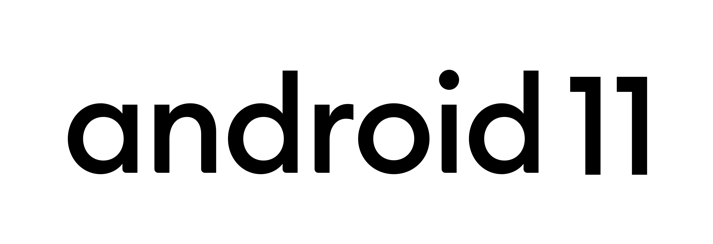開始使用 Android 11
- 設定執行階段環境:請參閱「取得 Android 11」一文,瞭解如何刷新 Google Pixel 裝置或設定模擬器。
- 設定 Android Studio:試用 Android 11 SDK 和工具。如需操作步驟,請參閱設定指南。
- 瞭解最新功能:查看可能影響應用程式的隱私權功能和行為變更。
- 測試應用程式:逐步完成所有流程,找出問題。在執行階段切換行為變更,以便找出問題。
- 更新應用程式:盡可能指定 Android 11,並透過 Beta 版管道或其他群組與使用者進行測試。
工具與資源
相容性工具
您不必變更指定目標,即可切換主要行為變更,以及使用整合式記錄功能進行偵錯。
遷移應用程式
按照這份檢查清單完成各項步驟,讓您的應用程式準備好迎接 Android 11。
提供意見
你的意見回饋和問題回報至關重要!歡迎利用主要 Issue Tracker 告訴我們!