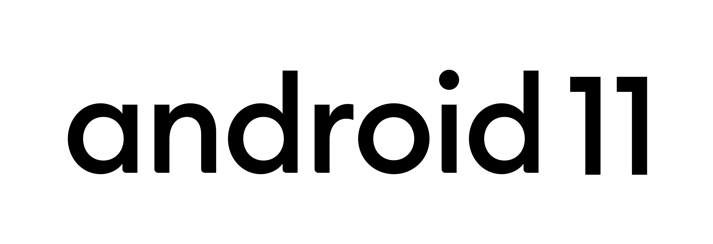使用集合让一切井井有条
根据您的偏好保存内容并对其进行分类。
- 设置运行时环境 - 参阅获取 Android 11,刷写 Google Pixel 设备或设置模拟器。
- 设置 Android Studio - 试用 Android 11 SDK 和工具。有关具体步骤,请参阅设置指南。
- 了解新变化 - 查看可能会影响您的应用的隐私功能和行为变更。
- 测试应用 - 通过执行所有流程来查找问题。
您可以在运行时切换行为变更设置来逐一排查问题。
- 更新应用 - 如有可能,以 Android 11 为目标平台,通过 Beta 版或其他论坛让用户参与测试。
本页面上的内容和代码示例受内容许可部分所述许可的限制。Java 和 OpenJDK 是 Oracle 和/或其关联公司的注册商标。
最后更新时间 (UTC):2024-12-21。
[[["易于理解","easyToUnderstand","thumb-up"],["解决了我的问题","solvedMyProblem","thumb-up"],["其他","otherUp","thumb-up"]],[["没有我需要的信息","missingTheInformationINeed","thumb-down"],["太复杂/步骤太多","tooComplicatedTooManySteps","thumb-down"],["内容需要更新","outOfDate","thumb-down"],["翻译问题","translationIssue","thumb-down"],["示例/代码问题","samplesCodeIssue","thumb-down"],["其他","otherDown","thumb-down"]],["最后更新时间 (UTC):2024-12-21。"],[],[]]