On Android 12.0 (API level 31) and later, the system provides the
CallStyle notification template to distinguish call notifications from
other types of notifications. Use this template to create incoming or
ongoing call notifications. The template supports large-format notifications
that include caller information and required actions such as answering or
declining calls.
Because incoming and ongoing calls are high priority events, these notifications receive top priority in the notification shade. This ranking also enables the system to forward these prioritized calls to other devices.
The CallStyle notification template includes the following required actions:
- Answer or Decline for incoming calls.
- Hang up for ongoing calls.
- Answer or Hang up for call screening.
Actions in this style appear as buttons, with the system automatically adding appropriate icons and text. Manual labeling of the buttons is not supported. For more information about notification design principles, see Notifications.
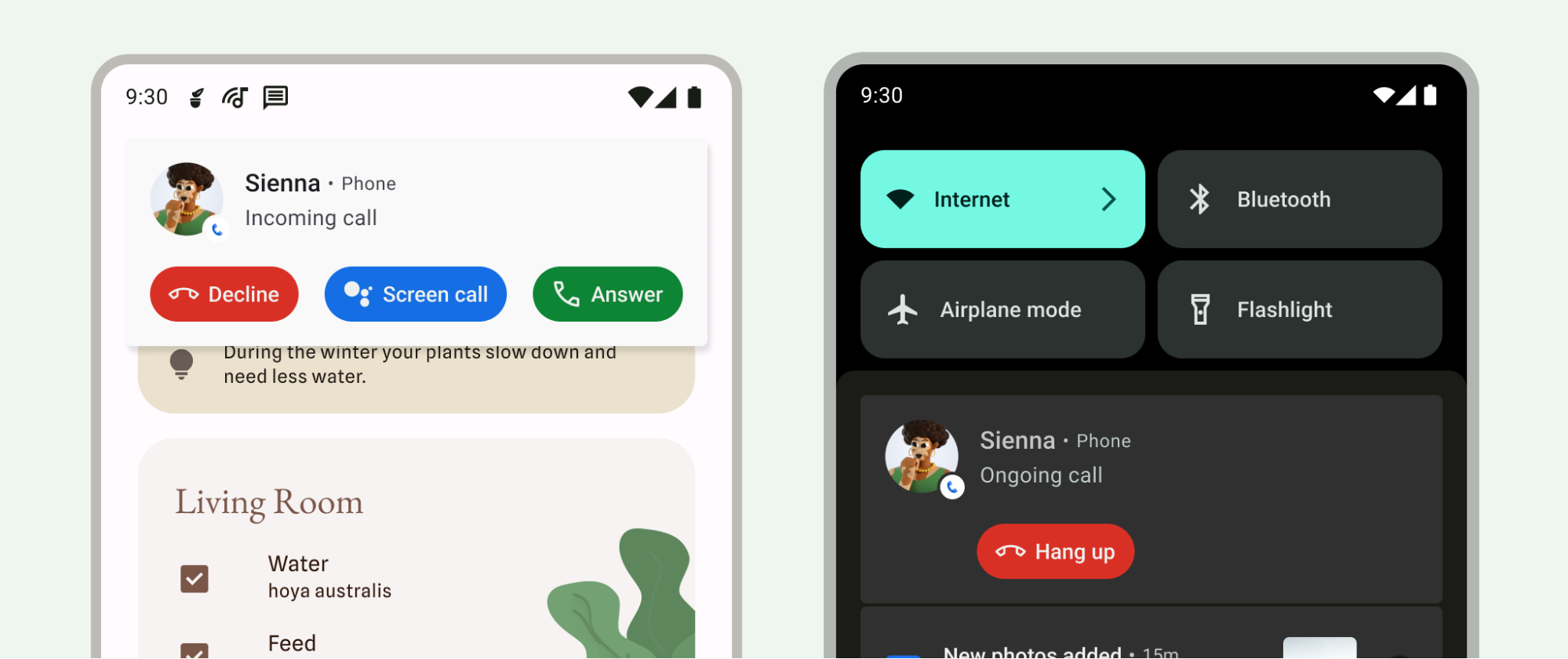
The required actions are passed as intents, such as hangupIntent and
answerIntent in the following sections. Each of these are a reference to a
token maintained by the system. The token is a lightweight object that
can be passed between different apps and processes. The system is
responsible for managing the lifetime of the token and ensuring that the
PendingIntent is usable even if the app that created it is no longer
running. When you give another app a PendingIntent, you are granting
it the permission to perform the operation specified, such as decline or answer.
This permission is granted even if the app that created the intent
is not currently running. For more information, see the reference documentation
for PendingIntent.
Starting in Android 14 (API level 34), you can configure call notifications
to be non-dismissible. To do so, use CallStyle notifications with the
Notification.FLAG_ONGOING_EVENT through
Notification.Builder#setOngoing(true).
The following are examples of using various methods with the CallStlye
notification.
Kotlin
// Create a new call, setting the user as the caller.
val incomingCaller = Person.Builder()
.setName("Jane Doe")
.setImportant(true)
.build()
Java
// Create a new call with the user as the caller.
Person incomingCaller = new Person.Builder()
.setName("Jane Doe")
.setImportant(true)
.build();
Incoming call
Use the forIncomingCall() method to create a call style notification for an
incoming call.
Kotlin
// Create a call style notification for an incoming call.
val builder = Notification.Builder(context, CHANNEL_ID)
.setContentIntent(contentIntent)
.setSmallIcon(smallIcon)
.setStyle(
Notification.CallStyle.forIncomingCall(caller, declineIntent, answerIntent))
.addPerson(incomingCaller)
Java
// Create a call style notification for an incoming call.
Notification.Builder builder = Notification.Builder(context, CHANNEL_ID)
.setContentIntent(contentIntent)
.setSmallIcon(smallIcon)
.setStyle(
Notification.CallStyle.forIncomingCall(caller, declineIntent, answerIntent))
.addPerson(incomingCaller);
Ongoing call
Use the forOngoingCall() method to create a call style notification for an
ongoing call.
Kotlin
// Create a call style notification for an ongoing call.
val builder = Notification.Builder(context, CHANNEL_ID)
.setContentIntent(contentIntent)
.setSmallIcon(smallIcon)
.setStyle(
Notification.CallStyle.forOngoingCall(caller, hangupIntent))
.addPerson(second_caller)
Java
// Create a call style notification for an ongoing call.
Notification.Builder builder = new Notification.Builder(context, CHANNEL_ID)
.setContentIntent(contentIntent)
.setSmallIcon(smallIcon)
.setStyle(
Notification.CallStyle.forOngoingCall(caller, hangupIntent))
.addPerson(second_caller);
Screen a call
Use the forScreeningCall() method to create a call style notification for
screening a call.
Kotlin
// Create a call style notification for screening a call.
val builder = Notification.Builder(context, CHANNEL_ID)
.setContentIntent(contentIntent)
.setSmallIcon(smallIcon)
.setStyle(
Notification.CallStyle.forScreeningCall(caller, hangupIntent, answerIntent))
.addPerson(second_caller)
Java
// Create a call style notification for screening a call.
Notification.Builder builder = new Notification.Builder(context, CHANNEL_ID)
.setContentIntent(contentIntent)
.setSmallIcon(smallIcon)
.setStyle(
Notification.CallStyle.forScreeningCall(caller, hangupIntent, answerIntent))
.addPerson(second_caller);
Provide compatibility across more Android versions
Associate CallStyle notifications on API versions 30 or earlier with a
foreground service in order to assign them the high rank they are given in API
level 31 or later. Additionally, CallStyle notifications on API version 30
or earlier can achieve a similar ranking by marking the notification as
colorized, using the setColorized() method.
Use the Telecom APIs with CallStyle notifications. For more information, see
Telecom framework overview.
