1. Before you begin
In an earlier codelab, you saw a simple program that printed Hello, world!. In the programs you've written so far, you've seen two functions:
- a
main()function, which is required in every Kotlin program. It is the entry point, or starting point, of the program. - a
println()function, which you called frommain()to output text.
In this codelab, you will learn more about functions.
Functions let you break up your code into reusable pieces, rather than include everything in main(). Functions are an essential building block of Android apps and learning how to define and use them is a major step on your journey to become an Android developer.
Prerequisites
- Knowledge of Kotlin programming basics, including variables, and the
println()andmain()functions
What you'll learn
- How to define and call your own functions.
- How to return values from a function that you can store in a variable.
- How to define and call functions with multiple parameters.
- How to call functions with named arguments.
- How to set default values for function parameters.
What you'll need
- A web browser with access to Kotlin Playground
2. Define and call a function
Before exploring functions in-depth, let's review some basic terminology.
- Declaring (or defining) a function uses the
funkeyword and includes code within the curly braces which contains the instructions needed to execute a task. - Calling a function causes all the code contained in that function to execute.
So far, you've written all your code in the main() function. The main() function doesn't actually get called anywhere in your code; the Kotlin compiler uses it as a starting point. The main() function is intended only to include other code you want to execute, such as calls to the println() function.
The println() function is part of the Kotlin language. However, you can define your own functions. This allows your code to be reused if you need to call it more than once. Take the following program as an example.
fun main() {
println("Happy Birthday, Rover!")
println("You are now 5 years old!")
}
The main() function consists of two println() statements—one to wish Rover a happy birthday, and another stating Rover's age.
While Kotlin allows you to put all your code in the main() function, you might not always want to. For example, if you also want your program to contain a New Year's greeting, the main function would have to include those calls to println() as well. Or perhaps you want to greet Rover multiple times. You could simply copy and paste the code, or you could create a separate function for the birthday greeting. You'll do the latter. Creating separate functions for specific tasks has a number of benefits.
- Reusable code: Rather than copying and pasting code that you need to use more than once, you can simply call a function wherever needed.
- Readability: Ensuring functions do one and only one specific task helps other developers and teammates, as well as your future self to know exactly what a piece of code does.
The syntax for defining a function is shown in the following diagram.
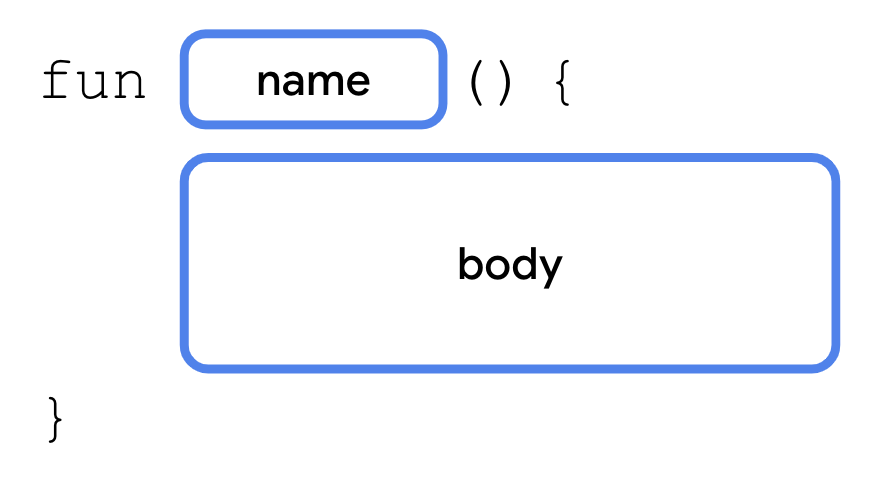
A function definition starts with the fun keyword, followed by the name of the function, a set of opening and closing parentheses, and a set of opening and closing curly braces. Contained in curly braces is the code that will run when the function is called.
You'll create a new function to move the two println() statements out of the main() function.
- In your browser, open the Kotlin Playground and replace the contents with the following code.
fun main() {
println("Happy Birthday, Rover!")
println("You are now 5 years old!")
}
- After the
main()function, define a new function namedbirthdayGreeting(). This function is declared with the same syntax as themain()function.
fun main() {
println("Happy Birthday, Rover!")
println("You are now 5 years old!")
}
fun birthdayGreeting() {
}
- Move the two
println()statements frommain()into the curly braces of thebirthdayGreeting()function.
fun main() {
}
fun birthdayGreeting() {
println("Happy Birthday, Rover!")
println("You are now 5 years old!")
}
- In the
main()function, call thebirthdayGreeting()function. Your finished code should look as follows:
fun main() {
birthdayGreeting()
}
fun birthdayGreeting() {
println("Happy Birthday, Rover!")
println("You are now 5 years old!")
}
- Run your code. You should see the following output:
Happy Birthday, Rover! You are now 5 years old!
3. Return a value from a function
In more complex apps, functions do more than print text.
Kotlin functions can also generate data called a return value which is stored in a variable that you can use elsewhere in your code.
When defining a function, you can specify the data type of the value you want it to return. The return type is specified by placing a colon (:) after the parentheses, a single blank space, and then the name of the type (Int, String, etc). A single space is then placed between the return type and the opening curly brace. Within the function body, after all the statements, you use a return statement to specify the value you want the function to return. A return statement consists of the return keyword followed by the value, such as a variable, you want the function to return as an output.
The syntax for declaring a function with a return type is as follows.
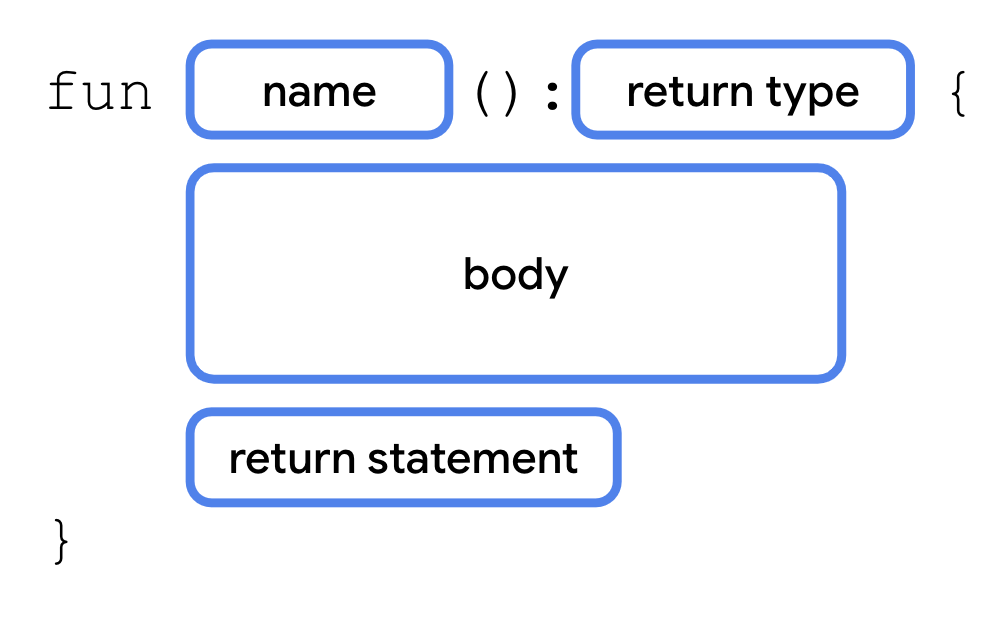
The Unit type
By default, if you don't specify a return type, the default return type is Unit. Unit means the function doesn't return a value. Unit is equivalent to void return types in other languages (void in Java and C; Void/empty tuple () in Swift; None in Python, etc.). Any function that doesn't return a value implicitly returns Unit. You can observe this by modifying your code to return Unit.
- In the function declaration for
birthdayGreeting(), add a colon after the closing parenthesis and specify the return type asUnit.
fun main() {
birthdayGreeting()
}
fun birthdayGreeting(): Unit {
println("Happy Birthday, Rover!")
println("You are now 5 years old!")
}
- Run the code and observe that everything still works.
Happy Birthday, Rover! You are now 5 years old!
It's optional to specify the Unit return type in Kotlin. For functions that don't return anything, or returning Unit, you don't need a return statement.
Return a String from birthdayGreeting()
To demonstrate how a function can return a value, you'll modify the birthdayGreeting() function to return a string, rather than simply print the result.
- Replace the
Unitreturn type withString.
fun birthdayGreeting(): String {
println("Happy Birthday, Rover!")
println("You are now 5 years old!")
}
- Run your code. You'll get an error. If you declare a return type for a function (e.g.,
String), that function must include areturnstatement.
A 'return' expression required in a function with a block body ('{...}')
- You can only return one string from a function, not two. Replace the
println()statements with two variables,nameGreetingandageGreeting,using thevalkeyword. Because you removed the calls toprintln()frombirthdayGreeting(), callingbirthdayGreeting()won't print anything.
fun birthdayGreeting(): String {
val nameGreeting = "Happy Birthday, Rover!"
val ageGreeting = "You are now 5 years old!"
}
- Using the string formatting syntax you learned in an earlier codelab, add a
returnstatement to return a string from the function consisting of both greetings.
In order to format the greetings on a separate line, you also need to use the \n escape character. This is just like the \" escape character you learned about in a previous codelab. The \n character is replaced for a newline so that the two greetings are each on a separate line.
fun birthdayGreeting(): String {
val nameGreeting = "Happy Birthday, Rover!"
val ageGreeting = "You are now 5 years old!"
return "$nameGreeting\n$ageGreeting"
}
- In
main(), becausebirthdayGreeting()returns a value, you can store the result in a string variable. Declare agreetingvariable usingvalto store the result of callingbirthdayGreeting().
fun main() {
val greeting = birthdayGreeting()
}
- In
main(), callprintln()to print thegreetingstring. Themain()function should now look as follows.
fun main() {
val greeting = birthdayGreeting()
println(greeting)
}
- Run your code and then observe that the result is the same as before. Returning a value lets you store the result in a variable, but what do you think happens if you call the
birthdayGreeting()function inside theprintln()function?
Happy Birthday, Rover! You are now 5 years old!
- Remove the variable and then pass the result of calling the
birthdayGreeting()function into theprintln()function:
fun main() {
println(birthdayGreeting())
}
- Run your code and observe the output. The return value of calling
birthdayGreeting()is passed directly intoprintln().
Happy Birthday, Rover! You are now 5 years old!
4. Add a parameter to the birthdayGreeting() function
As you've seen, when you call println(), you can include a string within the parentheses or pass a value to the function. You can do the same with your birthdayGreeting() function. However, you first need to add a parameter to birthdayGreeting().
A parameter specifies the name of a variable and a data type that you can pass into a function as data to be accessed inside the function. Parameters are declared within the parentheses after the function name.
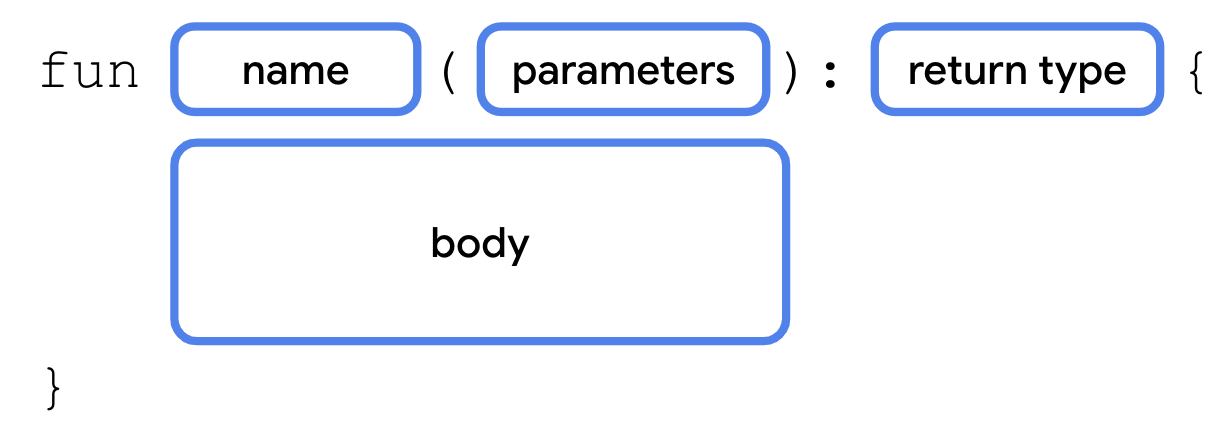
Each parameter consists of a variable name and data type, separated by a colon and a space. Multiple parameters are separated by a comma.
Right now, the birthdayGreeting() function can only be used to greet Rover. You'll add a parameter to the birthdayGreeting() function so that you can greet any name that you pass into the function.
- Within the parentheses of the
birthdayGreeting()function, add anameparameter of typeString, using the syntaxname: String.
fun birthdayGreeting(name: String): String {
val nameGreeting = "Happy Birthday, Rover!"
val ageGreeting = "You are now 5 years old!"
return "$nameGreeting\n$ageGreeting"
}
The parameter defined in the previous step works like a variable declared with the val keyword. Its value can be used anywhere in the birthdayGreeting() function. In an earlier codelab, you learned about how you can insert the value of a variable into a string.
- Replace
Roverin thenameGreetingstring with the$symbol followed by thenameparameter.
fun birthdayGreeting(name: String): String {
val nameGreeting = "Happy Birthday, $name!"
val ageGreeting = "You are now 5 years old!"
return "$nameGreeting\n$ageGreeting"
}
- Run your code and observe the error. Now that you declared the
nameparameter, you need to pass in aStringwhen you callbirthdayGreeting(). When you call a function that takes a parameter, you pass an argument to the function. The argument is the value that you pass, such as"Rover".
No value passed for parameter 'name'
- Pass
"Rover"into thebirthdayGreeting()call inmain().
fun main() {
println(birthdayGreeting("Rover"))
}
- Run your code and observe the output. The name Rover comes from the
nameparameter.
Happy Birthday, Rover! You are now 5 years old!
- Because
birthdayGreeting()takes a parameter, you can call it with a name other than Rover. Add another call tobirthdayGreeting()inside the call toprintln(), passing in the argument"Rex".
println(birthdayGreeting("Rover"))
println(birthdayGreeting("Rex"))
- Run the code again and then observe that the output differs based on the argument passed into
birthdayGreeting().
Happy Birthday, Rover! You are now 5 years old! Happy Birthday, Rex! You are now 5 years old!
5. Functions with multiple parameters
Previously, you added a parameter to change the greeting based on the name. However, you can also define more than one parameter for a function, even parameters of different data types. In this section, you'll modify the greeting so that it also changes based on the dog's age.

Parameter definitions are separated by commas. Similarly, when you call a function with multiple parameters, you separate the arguments passed in with commas as well. Let's see this in action.
- After the
nameparameter, add anageparameter of typeInt, to thebirthdayGreeting()function. The new function declaration should have the two parameters,nameandage, separated by a comma:
fun birthdayGreeting(name: String, age: Int): String {
val nameGreeting = "Happy Birthday, $name!"
val ageGreeting = "You are now 5 years old!"
return "$nameGreeting\n$ageGreeting"
}
- The new greeting string should use the
ageparameter. Update thebirthdayGreeting()function to use the value of theageparameter in theageGreetingstring.
fun birthdayGreeting(name: String, age: Int): String {
val nameGreeting = "Happy Birthday, $name!"
val ageGreeting = "You are now $age years old!"
return "$nameGreeting\n$ageGreeting"
}
- Run the function and then notice the errors in the output:
No value passed for parameter 'age' No value passed for parameter 'age'
- Modify the two calls to the
birthdayGreeting()function inmain()to pass in a different age for each dog. Pass in5for Rover's age and2for Rex's age.
fun main() {
println(birthdayGreeting("Rover", 5))
println(birthdayGreeting("Rex", 2))
}
- Run your code. Now that you passed in values for both parameters, the output should reflect the name and age of each dog when you call the function.
Happy Birthday, Rover! You are now 5 years old! Happy Birthday, Rex! You are now 2 years old!
Function Signature
So far you've seen how to define the function name, inputs (parameters), and outputs. The function name with its inputs (parameters) are collectively known as the function signature. The function signature consists of everything before the return type and is shown in the following code snippet.
fun birthdayGreeting(name: String, age: Int)
The parameters, separated by commas, are sometimes called the parameter list.
You'll often see these terms in documentation for code written by other developers. The function signature tells you the name of the function and what data types can be passed in.
You've learned a lot of new syntax around defining functions. Take a look at the following diagram for a recap of function syntax.
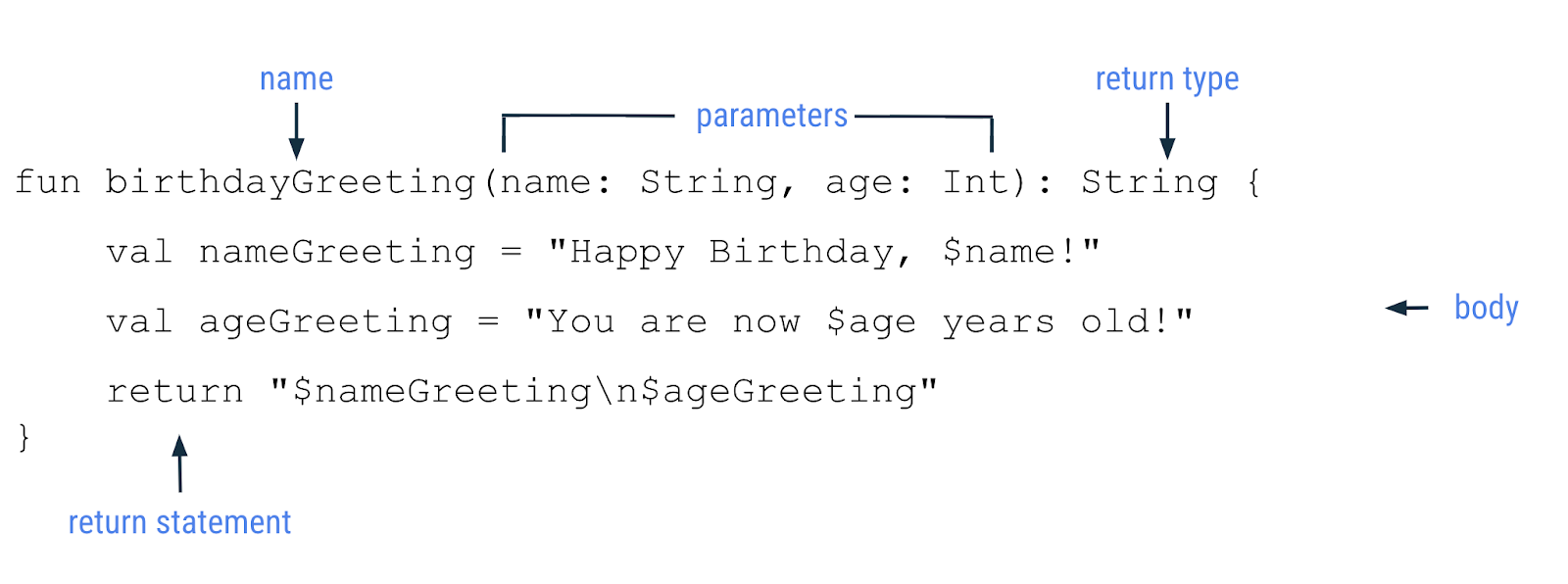
6. Named arguments
In the previous examples, you didn't need to specify the parameter names, name or age, when you called a function. However, you're able to do so if you choose. For example, you may call a function with many parameters or you may want to pass your arguments in a different order, such as putting the age parameter before the name parameter. When you include the parameter name when you call a function, it's called a named argument. Try using a named argument with the birthdayGreeting() function.
- Modify the call for Rex to use named arguments as shown in this code snippet. You can do this by including the parameter name followed by an equal sign, and then the value (e.g.
name = "Rex").
println(birthdayGreeting(name = "Rex", age = 2))
- Run the code and then observe that the output is unchanged:
Happy Birthday, Rover! You are now 5 years old! Happy Birthday, Rex! You are now 2 years old!
- Reorder the named arguments. For example, put the
agenamed argument before thenamenamed argument.
println(birthdayGreeting(age = 2, name = "Rex"))
- Run the code and observe that the output remains the same. Even though you changed the order of the arguments, the same values are passed in for the same parameters.
Happy Birthday, Rover! You are now 5 years old! Happy Birthday, Rex! You are now 2 years old!
7. Default arguments
Function parameters can also specify default arguments. Maybe Rover is your favorite dog, or you expect a function to be called with specific arguments in most cases. When you call a function, you can choose to omit arguments for which there is a default, in which case, the default is used.
To add a default argument, you add the assignment operator (=) after the data type for the parameter and set it equal to a value. Modify your code to use a default argument.
- In the
birthdayGreeting()function, set thenameparameter to the default value"Rover".
fun birthdayGreeting(name: String = "Rover", age: Int): String {
return "Happy Birthday, $name! You are now $age years old!"
}
- In the first call to
birthdayGreeting()for Rover inmain(), set theagenamed argument to5. Because theageparameter is defined after thename, you need to use the named argumentage. Without named arguments, Kotlin assumes the order of arguments is the same order in which parameters are defined. The named argument is used to ensure Kotlin is expecting anIntfor theageparameter.
println(birthdayGreeting(age = 5))
println(birthdayGreeting("Rex", 2))
- Run your code. The first call to the
birthdayGreeting()function prints "Rover" as the name because you never specified the name. The second call tobirthdayGreeting()still uses theRexvalue, which you passed in for thename.
Happy Birthday, Rover! You are now 5 years old! Happy Birthday, Rex! You are now 2 years old!
- Remove the name from the second call to the
birthdayGreeting()function. Again, becausenameis omitted, you need to use a named argument for the age.
println(birthdayGreeting(age = 5))
println(birthdayGreeting(age = 2))
- Run your code and then observe that now both calls to
birthdayGreeting()print "Rover" as the name because no name argument is passed in.
Happy Birthday, Rover! You are now 5 years old! Happy Birthday, Rover! You are now 2 years old!
8. Conclusion
Congratulations! You learned how to define and call functions in Kotlin.
Summary
- Functions are defined with the
funkeyword and contain reusable pieces of code. - Functions help make larger programs easier to maintain and prevent the unnecessary repetition of code.
- Functions can return a value that you can store in a variable for later use.
- Functions can take parameters, which are variables available inside a function body.
- Arguments are the values that you pass in when you call a function.
- You can name arguments when you call a function. When you use named arguments, you can reorder the arguments without affecting the output.
- You can specify a default argument that lets you omit the argument when you call a function.
