הקלטת פעילות המכשיר לאורך תקופה קצרה נקראת מעקב אחר המערכת. מעקב אחר המערכת יוצר קובץ מעקב שאפשר להשתמש בו כדי ליצור דוח מערכת. הדוח הזה עוזר לכם לזהות את הדרך הטובה ביותר לשפר את הביצועים של האפליקציה או המשחק.
לקבלת מבוא מקיף למעקב ולפרופילים, אפשר לעיין בדף Tracing 101 בתיעוד של Perfetto.
פלטפורמת Android מספקת כמה אפשרויות שונות ללכידת עקבות:
- כלי לניתוח ביצועי ה-CPU והזיכרון ב-Android Studio
- כלי שורת הפקודה Perfetto (Android מגרסה 10 ואילך)
- כלי לתיעוד עקבות המערכת
- כלי שורת הפקודה Systrace
כלי הפרופיל של CPU ב-Android Studio בודק את השימוש ב-CPU ואת פעילות השרשור באפליקציה בזמן אמת בזמן שאתם מבצעים אינטראקציה עם האפליקציה. אתם יכולים גם לבדוק את הפרטים בתיעוד של מעקב אחר שיטות, מעקב אחר פונקציות ומעקב אחר המערכת. הכלי לניתוח פרופיל הזיכרון מספק סקירה כללית של השימוש בזיכרון ביחס לאירועי מגע, לשינויים ב-Activity ולאירועים של איסוף אשפה.
Perfetto הוא כלי מעקב בכל הפלטפורמה שהוצג ב-Android 10. זהו פרויקט מתוחכם של קוד פתוח למעקב ב-Android, ב-Linux וב-Chrome. הוא מציע קבוצת-על של מקורות נתונים בהשוואה ל-Systrace, ומאפשר לכם להקליט עקבות ארוכים באופן שרירותי בזרם בינארי של מאגר פרוטוקולים. אפשר לפתוח את העקבות האלה בממשק המשתמש של Perfetto.
הכלי System tracing הוא כלי של Android ששומר את הפעילות במכשיר בקובץ מעקב. במכשיר עם Android 10 (רמת API 29) ואילך, קובצי המעקב נשמרים בפורמט Perfetto, כפי שמוצג בהמשך המאמר הזה. במכשיר עם גרסה קודמת של Android, קובצי המעקב נשמרים בפורמט Systrace.
Systrace הוא כלי משורת הפקודה שסופק על ידי פלטפורמה מדור קודם, שמתעד את פעילות המכשיר לאורך פרק זמן קצר בקובץ טקסט דחוס. הכלי יוצר דוח שמשלב נתונים מליבת Android, כמו מתזמן המעבד, פעילות הדיסק ושרשורים של אפליקציות. Systrace פועל בכל גרסאות פלטפורמת Android, אבל מומלץ להשתמש ב-Perfetto במכשירים עם Android 10 ומעלה.

איור 1. דוגמה לתצוגת מעקב ב-Perfetto, שבה מוצגות כ-20 שניות של אינטראקציה עם אפליקציה.
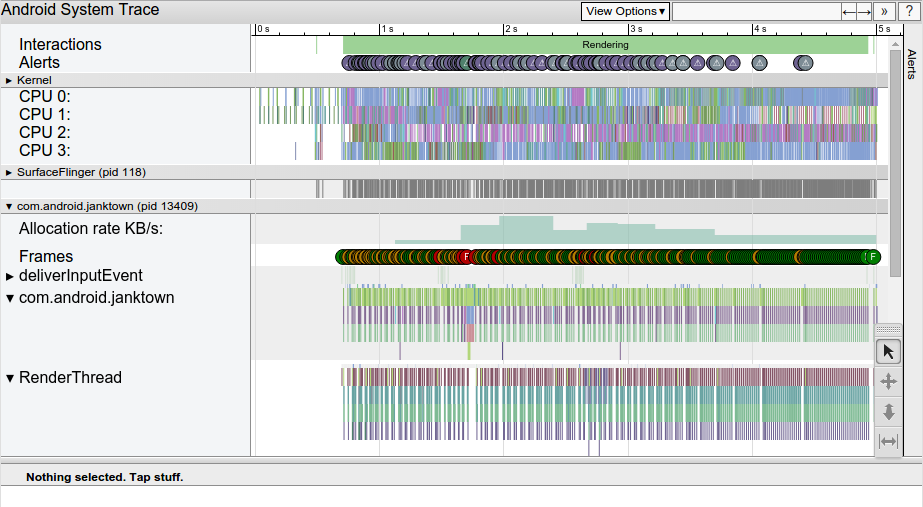
איור 2. דוגמה לדוח HTML של Systrace, שבו מוצגות חמש שניות של אינטראקציה עם אפליקציה.
שני הדוחות מספקים תמונה כוללת של תהליכי המערכת במכשיר Android במהלך תקופה מסוימת. הדוח גם בודק את נתוני המעקב שנאספו כדי להדגיש בעיות שהוא מזהה, כמו תנודות בממשק המשתמש או צריכת חשמל גבוהה.
יש יכולת פעולה הדדית בין Perfetto לבין Systrace:
- פותחים את קובצי Perfetto ואת קובצי Systrace בממשק המשתמש של Perfetto. כדי לפתוח קובצי Systrace באמצעות הכלי הישן לתצוגת Systrace בממשק המשתמש של Perfetto, לוחצים על הקישור Open with legacy UI (פתיחה באמצעות ממשק המשתמש הישן).
- המרת נתוני מעקב של Perfetto לפורמט טקסט של Systrace מדור קודם באמצעות הכלי
traceconv.
מדריכים לתיעוד עקבות המערכת
במדריכים הבאים אפשר למצוא מידע נוסף על כלי מעקב אחר המערכת:
- בדיקת פעילות המעבד באמצעות CPU Profiler
- במאמר הזה מוסבר איך ליצור פרופיל של השימוש ביחידת העיבוד המרכזית (CPU) ושל פעילות השרשור באפליקציה ב-Android Studio.
- תיעוד של עקבות המערכת במכשיר
- הסבר על צילום עקבות של המערכת ישירות בכל מכשיר שמריץ Android 9 (רמת API 28) או גרסה מתקדמת יותר.
- תיעוד של עקבות המערכת בשורת הפקודה
- הגדרת האפשרויות והדגלים השונים שאפשר להעביר לממשק שורת הפקודה של Systrace.
- הרצת Perfetto באמצעות adb
- הסבר על הפעלת כלי שורת הפקודה
perfettoכדי ללכוד עקבות. - מדריך למתחילים: הקלטת עקבות ב-Android
- תיעוד חיצוני שמתאר איך לבנות ולהריץ את
perfettoכלי שורת הפקודה כדי ללכוד עקבות. - מדריך למתחילים: הקלטת עקבות ב-Android
- כלי Perfetto לצפייה בנתוני מעקב מבוסס-אינטרנט פותח נתוני מעקב של Perfetto ומציג דוח מלא. אפשר גם לפתוח עקבות של Systrace במציג הזה באמצעות האפשרות של ממשק המשתמש מדור קודם.
- ניווט בדוח Systrace
- רשימת הרכיבים של דוח טיפוסי, מקשי קיצור לניווט בדוח והסבר על זיהוי סוגים של בעיות בביצועים.
- הגדרת אירועים מותאמים אישית
- הסבר על האופן שבו אפשר להחיל תוויות מותאמות אישית על חלקים ספציפיים בקוד, כדי להקל על ניתוח שורש הבעיה ב-Systrace או ב-Perfetto.
