Android 15, geliştiriciler için harika özellikler ve API'ler sunuyor. Aşağıdaki bölümlerde, ilgili API'leri kullanmaya başlamanıza yardımcı olmak için bu özellikler özetlenmiştir.
Eklenen, değiştirilen ve kaldırılan API'lerin ayrıntılı listesi için API farkı raporunu inceleyin. Eklenen API'lerle ilgili ayrıntılar için Android API referansını ziyaret edin. Android 15'te API düzeyi 35'te eklenen API'leri inceleyin. Platform değişikliklerinin uygulamalarınızı etkileyebileceği alanlar hakkında bilgi edinmek için Android 15'te Android 15'i hedefleyen uygulamalarda ve tüm uygulamalarda davranış değişikliklerini inceleyin.
Kamera ve medya içerikleri
Android 15, kamera ve medya deneyimini iyileştiren, içerik üreticilerin Android'de vizyonlarını hayata geçirmelerini desteklemek için araçlara ve donanımlara erişmelerini sağlayan çeşitli özellikler içerir.
Android'deki medya ve kamera için en yeni özellikler ve geliştirici çözümleri hakkında daha fazla bilgi edinmek istiyorsanız Google I/O'daki Building modern Android media and camera experiences (Modern Android medya ve kamera deneyimleri oluşturma) başlıklı konuşmayı izleyin.
Loş ışık iyileştirme
Android 15, hem Camera 2 hem de gece modu kamera uzantısında kullanılabilen bir otomatik pozlama modu olan düşük ışık güçlendirmesi özelliğini kullanıma sunar. Düşük Işık Güçlendirmesi, düşük ışık koşullarında önizleme akışının pozlamasını ayarlar. Gece modu, tek bir gelişmiş resim oluşturmak için seri çekim fotoğrafları birleştirdiğinden bu, gece modu kamera uzantısının hareketsiz resim oluşturma yönteminden farklıdır. Gece modu, hareketsiz resim oluşturmak için çok iyi çalışır ancak sürekli kare akışı oluşturamaz. Düşük Işık Geliştirme özelliği ise bunu yapabilir. Bu nedenle, Düşük Işıkta Geliştirme özelliği aşağıdaki gibi kamera özelliklerini etkinleştirir:
- Kullanıcıların düşük ışıkta çektiği fotoğrafları daha iyi kadraja alabilmesi için gelişmiş resim önizlemesi sunma
- Düşük ışıkta QR kodu tarama
Düşük ışık güçlendirmesini etkinleştirirseniz bu özellik, ışık seviyesi düşük olduğunda otomatik olarak açılır ve ışık seviyesi arttığında kapanır.
Uygulamalar, düşük ışık koşullarında önizleme akışını kaydederek videoları aydınlatabilir.
Daha fazla bilgi için Düşük Işıkta Güçlendirme başlıklı makaleyi inceleyin.
Uygulama içi kamera kontrolleri
Android 15 adds an extension for more control over the camera hardware and its algorithms on supported devices:
- Advanced flash strength adjustments enabling precise control of flash
intensity in both
SINGLEandTORCHmodes while capturing images.
HDR headroom kontrolü
Android 15, temel cihazın özelliklerine ve panelin bit derinliğine uygun HDR yedek bandını seçer. Tek bir HDR küçük resmi gösteren bir mesajlaşma uygulaması gibi çok fazla SDR içeriği bulunan sayfalarda bu davranış, SDR içeriğinin algılanan parlaklığını olumsuz yönde etkileyebilir. Android 15, SDR ve HDR içerik arasında denge kurmak için setDesiredHdrHeadroom ile HDR marjını kontrol etmenize olanak tanır.
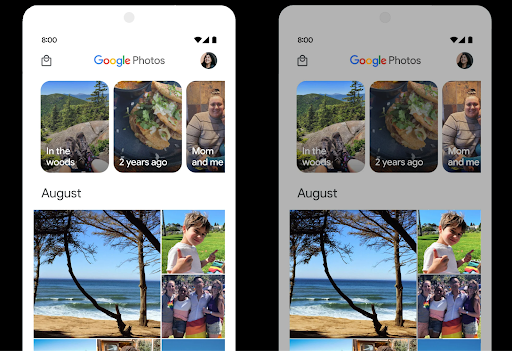
Ses yüksekliği kontrolü

Android 15 introduces support for the CTA-2075 loudness standard to help you avoid audio loudness inconsistencies and ensure users don't have to constantly adjust volume when switching between content. The system leverages known characteristics of the output devices (headphones and speaker) along with loudness metadata available in AAC audio content to intelligently adjust the audio loudness and dynamic range compression levels.
To enable this feature, you need to ensure loudness metadata is available in
your AAC content and enable the platform feature in your app. For this, you
instantiate a LoudnessCodecController object by
calling its create factory method with the audio
session ID from the associated AudioTrack; this
automatically starts applying audio updates. You can pass an
OnLoudnessCodecUpdateListener to modify or filter
loudness parameters before they are applied on the
MediaCodec.
// Media contains metadata of type MPEG_4 OR MPEG_D
val mediaCodec = …
val audioTrack = AudioTrack.Builder()
.setSessionId(sessionId)
.build()
...
// Create new loudness controller that applies the parameters to the MediaCodec
try {
val lcController = LoudnessCodecController.create(mSessionId)
// Starts applying audio updates for each added MediaCodec
}
AndroidX media3 ExoPlayer will also be updated to use the
LoudnessCodecController APIs for a seamless app integration.
Sanal MIDI 2.0 cihazları
Android 13 added support for connecting to MIDI 2.0 devices using USB, which communicate using Universal MIDI Packets (UMP). Android 15 extends UMP support to virtual MIDI apps, enabling composition apps to control synthesizer apps as a virtual MIDI 2.0 device just like they would with an USB MIDI 2.0 device.
Daha verimli AV1 yazılım kod çözme

dav1d, the popular AV1 software decoder from VideoLAN is available for Android devices that don't support AV1 decode in hardware. dav1d is up to 3x more performant than the legacy AV1 software decoder, enabling HD AV1 playback for more users, including some low and mid tier devices.
Your app needs to opt-in to using dav1d by invoking it by name
"c2.android.av1-dav1d.decoder". dav1d will be made the default AV1 software
decoder in a subsequent update. This support is standardized and backported to
Android 11 devices that receive Google Play system updates.
Geliştirici üretkenliği ve araçları
Üretkenliğinizi artırmaya yönelik çalışmalarımızın çoğu Android Studio, Jetpack Compose ve Android Jetpack kitaplıkları gibi araçlara odaklanırken platformda vizyonunuzu daha kolay gerçekleştirmenize yardımcı olacak yollar aramaya devam ediyoruz.
OpenJDK 17 güncellemeleri
Android 15 continues the work of refreshing Android's core libraries to align with the features in the latest OpenJDK LTS releases.
The following key features and improvements are included:
- Quality-of-life improvements around NIO buffers
- Streams
- Additional
mathandstrictmathmethods utilpackage updates including sequencedcollection,map, andsetByteBuffersupport inDeflater- Security updates such as
X500PrivateCredentialand security key updates
These APIs are updated on over a billion devices running Android 12 (API level 31) and higher through Google Play System updates, so you can target the latest programming features.
PDF iyileştirmeleri
Android 15, PdfRenderer ile ilgili önemli iyileştirmeler içerir.
API'ler. Uygulamalar, şifre korumalı dosyaların oluşturulması, ek açıklama, form düzenleme, arama ve kopyalama ile seçme gibi gelişmiş özellikler içerebilir. Yerel PDF görüntülemeyi hızlandırmak ve kaynak kullanımını azaltmak için doğrusallaştırılmış PDF optimizasyonları desteklenir.
Jetpack PDF kitaplığı, uygulamanıza PDF görüntüleme özelliklerini eklemeyi kolaylaştırmak için bu API'leri kullanır.
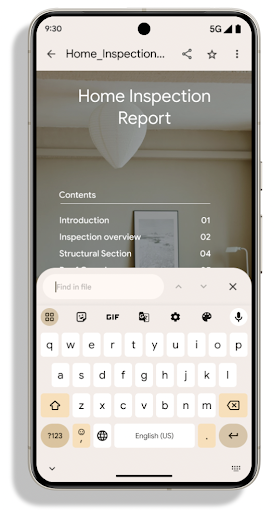
PdfRenderer, Google kullanılarak güncellenebilecek bir modüle taşındı
Platform sürümünden bağımsız olarak Play sistem güncellemelerini destekleriz.
bu değişiklikleri Android 11'e (API düzeyi 30) geri
API yüzeyinin Android 15 öncesi sürümü
PdfRendererPreV
Otomatik dil geçişiyle ilgili iyileştirmeler
Android 14 added on-device, multi-language recognition in audio with automatic
switching between languages, but this can cause words to get dropped,
especially when languages switch with less of a pause between the two
utterances. Android 15 adds additional controls to help apps tune this switching
to their use case.
EXTRA_LANGUAGE_SWITCH_INITIAL_ACTIVE_DURATION_TIME_MILLIS
confines the automatic switching to the beginning of the audio session, while
EXTRA_LANGUAGE_SWITCH_MATCH_SWITCHES deactivates the
language switching after a defined number of switches. These options are
particularly useful if you expect that there will be a single language spoken
during the session that should be autodetected.
Geliştirilmiş OpenType Variable Font API
Android 15 improves the usability of the OpenType variable font. You can create
a FontFamily instance from a variable font without specifying weight axes
with the buildVariableFamily API. The text renderer overrides the value
of wght axis to match the displaying text.
Using the API simplifies the code for creating a Typeface considerably:
Kotlin
val newTypeface = Typeface.CustomFallbackBuilder( FontFamily.Builder( Font.Builder(assets, "RobotoFlex.ttf").build()) .buildVariableFamily()) .build()
Java
Typeface newTypeface = Typeface.CustomFallbackBuilder( new FontFamily.Builder( new Font.Builder(assets, "RobotoFlex.ttf").build()) .buildVariableFamily()) .build();
Previously, to create the same Typeface, you would need much more code:
Kotlin
val oldTypeface = Typeface.CustomFallbackBuilder( FontFamily.Builder( Font.Builder(assets, "RobotoFlex.ttf") .setFontVariationSettings("'wght' 400") .setWeight(400) .build()) .addFont( Font.Builder(assets, "RobotoFlex.ttf") .setFontVariationSettings("'wght' 100") .setWeight(100) .build() ) .addFont( Font.Builder(assets, "RobotoFlex.ttf") .setFontVariationSettings("'wght' 200") .setWeight(200) .build() ) .addFont( Font.Builder(assets, "RobotoFlex.ttf") .setFontVariationSettings("'wght' 300") .setWeight(300) .build() ) .addFont( Font.Builder(assets, "RobotoFlex.ttf") .setFontVariationSettings("'wght' 500") .setWeight(500) .build() ) .addFont( Font.Builder(assets, "RobotoFlex.ttf") .setFontVariationSettings("'wght' 600") .setWeight(600) .build() ) .addFont( Font.Builder(assets, "RobotoFlex.ttf") .setFontVariationSettings("'wght' 700") .setWeight(700) .build() ) .addFont( Font.Builder(assets, "RobotoFlex.ttf") .setFontVariationSettings("'wght' 800") .setWeight(800) .build() ) .addFont( Font.Builder(assets, "RobotoFlex.ttf") .setFontVariationSettings("'wght' 900") .setWeight(900) .build() ).build() ).build()
Java
Typeface oldTypeface = new Typeface.CustomFallbackBuilder( new FontFamily.Builder( new Font.Builder(assets, "RobotoFlex.ttf") .setFontVariationSettings("'wght' 400") .setWeight(400) .build() ) .addFont( new Font.Builder(assets, "RobotoFlex.ttf") .setFontVariationSettings("'wght' 100") .setWeight(100) .build() ) .addFont( new Font.Builder(assets, "RobotoFlex.ttf") .setFontVariationSettings("'wght' 200") .setWeight(200) .build() ) .addFont( new Font.Builder(assets, "RobotoFlex.ttf") .setFontVariationSettings("'wght' 300") .setWeight(300) .build() ) .addFont( new Font.Builder(assets, "RobotoFlex.ttf") .setFontVariationSettings("'wght' 500") .setWeight(500) .build() ) .addFont( new Font.Builder(assets, "RobotoFlex.ttf") .setFontVariationSettings("'wght' 600") .setWeight(600) .build() ) .addFont( new Font.Builder(assets, "RobotoFlex.ttf") .setFontVariationSettings("'wght' 700") .setWeight(700) .build() ) .addFont( new Font.Builder(assets, "RobotoFlex.ttf") .setFontVariationSettings("'wght' 800") .setWeight(800) .build() ) .addFont( new Font.Builder(assets, "RobotoFlex.ttf") .setFontVariationSettings("'wght' 900") .setWeight(900) .build() ) .build() ).build();
Here's an example of how a Typeface created with both the old and new APIs
renders:
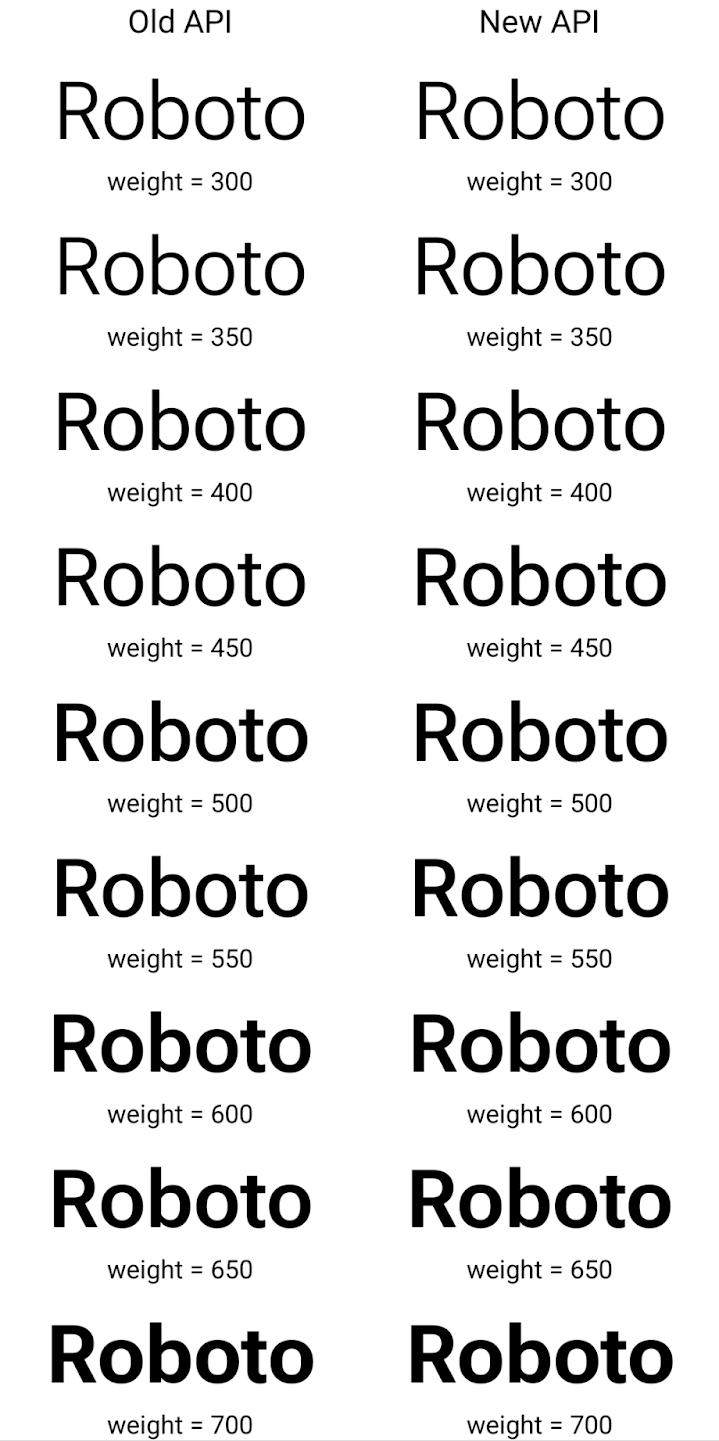
In this example, the Typeface created with the old API doesn't have the
capability to create accurate font weights for the 350, 450, 550 and 650
Font instances, so the renderer falls back to the closest weight. So in
this case, 300 is rendered instead of 350, 400 is rendered instead of 450, and
so on. By contrast, the Typeface created with the new APIs dynamically creates
a Font instance for a given weight, so accurate weights are rendered for 350,
450, 550, and 650 as well.
Ayrıntılı satır sonu kontrolleri
Android 15'ten itibaren, TextView ve temel satır ayırıcı, okunabilirliği artırmak için metnin belirli bir bölümünü aynı satırda koruyabilir. Dize kaynaklarında <nobreak> etiketini veya createNoBreakSpan kullanarak bu satır sonu özelleştirmesinden yararlanabilirsiniz. Benzer şekilde, <nohyphen> etiketini veya createNoHyphenationSpan kullanarak kelimeleri kısaltmalardan koruyabilirsiniz.
Örneğin, aşağıdaki dize kaynağı satır sonu içermez ve "Pixel 8 Pro" metninin istenmeyen bir yerde kesildiği şekilde oluşturulur:
<resources>
<string name="pixel8pro">The power and brains behind Pixel 8 Pro.</string>
</resources>
Buna karşılık bu dize kaynağı, "Pixel 8 Pro" ifadesini sarmalayan ve satır aralarını önleyen <nobreak> etiketini içerir:
<resources>
<string name="pixel8pro">The power and brains behind <nobreak>Pixel 8 Pro.</nobreak></string>
</resources>
Bu dizelerin oluşturulma biçimleri arasındaki fark aşağıdaki resimlerde gösterilmektedir:
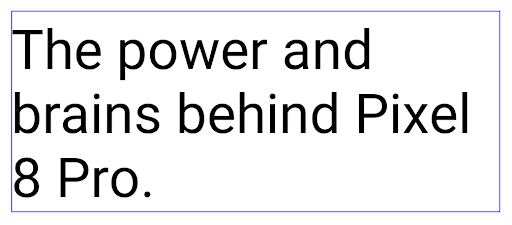
<nobreak> etiketi kullanılarak sarmalandığı bir metin satırı için düzen.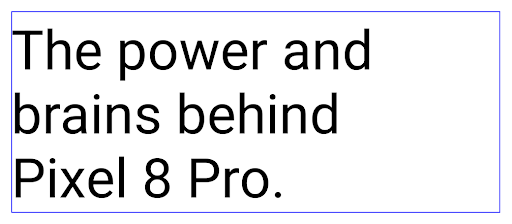
<nobreak> etiketi kullanılarak sarıldığı aynı metin satırının düzeni.Uygulama arşivleme
Android and Google Play announced support for app archiving last year, allowing users to free up space by partially removing infrequently used apps from the device that were published using Android App Bundle on Google Play. Android 15 includes OS level support for app archiving and unarchiving, making it easier for all app stores to implement it.
Apps with the REQUEST_DELETE_PACKAGES permission can call the
PackageInstaller requestArchive method to request archiving an
installed app package, which removes the APK and any cached files, but persists
user data. Archived apps are returned as displayable apps through the
LauncherApps APIs; users will see a UI treatment to highlight that those
apps are archived. If a user taps on an archived app, the responsible installer
will get a request to unarchive it, and the restoration process can be
monitored by the ACTION_PACKAGE_ADDED broadcast.
Geliştirici seçeneklerini kullanarak bir cihazda 16 KB modunu etkinleştirme

Cihazı 16 KB modunda başlatmak için 16 KB sayfa boyutuyla başlat geliştirici seçeneğini etkinleştirin.
Android 15 QPR1'den itibaren, cihazı 16 KB modunda başlatmak ve cihaz üzerinde test yapmak için belirli cihazlarda bulunan geliştirici seçeneğini kullanabilirsiniz. Geliştirici seçeneğini kullanmadan önce Ayarlar > Sistem > Yazılım güncellemeleri'ne gidip varsa güncellemeleri uygulayın.
Bu geliştirici seçeneği aşağıdaki cihazlarda kullanılabilir:
Pixel 8 ve 8 Pro (Android 15 QPR1 veya sonraki sürümler)
Pixel 8a (Android 15 QPR1 veya sonraki sürümler)
Pixel 9, 9 Pro ve 9 Pro XL (Android 15 QPR2 Beta 2 veya sonraki sürümlerle)
Grafik
Android 15, ANGLE ve Canvas grafik sistemine eklemeler de dahil olmak üzere en yeni grafik iyileştirmelerini sunar.
Android'in GPU erişimini modernleştirme

Android donanımı, çekirdek işletim sisteminin tek bir CPU'da çalıştığı ve GPU'lara sabit işlevli ardışık düzenlere dayalı API'ler kullanılarak erişildiği ilk günlerden bu yana oldukça gelişti. Vulkan® grafik API'si, Android 7.0 (API seviyesi 24) sürümünden beri NDK'da mevcuttur. Modern GPU donanımlarını daha iyi yansıtan, birden fazla CPU çekirdeğini desteklemek için daha iyi ölçeklendirilen ve CPU sürücüsünün ek yükünü azaltan bu API, uygulama performansını iyileştirir. Vulkan, tüm modern oyun motorları tarafından desteklenir.
Vulkan, Android'in GPU için tercih ettiği arayüzdür. Bu nedenle Android 15, Vulkan'ın üzerinde OpenGL® ES çalıştırmak için isteğe bağlı bir katman olarak ANGLE'ı içerir. ANGLE'a geçiş, Android OpenGL uygulamasını standartlaştırarak daha iyi uyumluluk ve bazı durumlarda daha iyi performans sağlar. Android 15'te Ayarlar -> Sistem -> Geliştirici Seçenekleri -> Deneysel: ANGLE'ı etkinleştir geliştirici seçeneğini etkinleştirerek OpenGL ES uygulamanızın kararlılığını ve performansını ANGLE ile test edebilirsiniz.
Vulkan'da Android ANGLE yol haritası
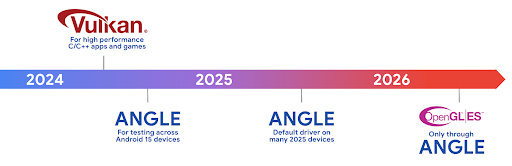
GPU yığınımızı basitleştirme kapsamında, bundan sonra daha fazla yeni cihazda GL sistem sürücüsü olarak ANGLE'ı kullanıma sunacağız. OpenGL/ES'in gelecekte yalnızca ANGLE üzerinden kullanılmasını bekliyoruz. Bununla birlikte, tüm cihazlarda OpenGL ES desteğini sürdürmeyi planlıyoruz.
Sıradaki önerilen adımlar
OpenGL ES için ANGLE sürücüsünü seçmek ve uygulamanızı test etmek üzere geliştirici seçeneklerini kullanın. Yeni projelerde C/C++ için Vulkan'ı kullanmanızı önemle tavsiye ederiz.
Canvas'ta yapılan iyileştirmeler
Android 15 continues our modernization of Android's Canvas graphics system with additional capabilities:
Matrix44provides a 4x4 matrix for transforming coordinates that should be used when you want to manipulate the canvas in 3D.clipShaderintersects the current clip with the specified shader, whileclipOutShadersets the clip to the difference of the current clip and the shader, each treating the shader as an alpha mask. This supports the drawing of complex shapes efficiently.
Performans ve pil
Android, uygulamalarınızın performansını ve kalitesini artırmanıza yardımcı olmaya odaklanmaya devam ediyor. Android 15, uygulamanızdaki görevlerin daha verimli bir şekilde yürütülmesine, uygulama performansının optimize edilmesine ve uygulamalarınızla ilgili analizler toplanmasına yardımcı olan API'ler sunar.
Pili verimli kullanmaya yönelik en iyi uygulamalar, ağ ve güç kullanımında hata ayıklama ve Android 15 ile Android'in son sürümlerinde arka planda yapılan işlerin pil verimliliğini nasıl artırdığımız hakkında ayrıntılı bilgi için Google I/O'daki Android'de arka planda yapılan işlerin pil verimliliğini artırma konuşmasına göz atın.
ApplicationStartInfo API
In previous versions of Android, app startup has been a bit of a mystery. It was
challenging to determine within your app whether it started from a cold, warm,
or hot state. It was also difficult to know how long your app spent during the
various launch phases: forking the process, calling onCreate, drawing the
first frame, and more. When your Application class was instantiated, you had no
way of knowing whether the app started from a broadcast, a content provider, a
job, a backup, boot complete, an alarm, or an Activity.
The ApplicationStartInfo API on Android 15 provides
all of this and more. You can even choose to add your own timestamps into the
flow to help collect timing data in one place. In addition to collecting
metrics, you can use ApplicationStartInfo to help directly optimize app
startup; for example, you can eliminate the costly instantiation of UI-related
libraries within your Application class when your app is starting up due to a
broadcast.
Ayrıntılı uygulama boyutu bilgileri
Since Android 8.0 (API level 26), Android has included the
StorageStats.getAppBytes API that summarizes the installed
size of an app as a single number of bytes, which is a sum of the APK size, the
size of files extracted from the APK, and files that were generated on the
device such as ahead-of-time (AOT) compiled code. This number is not very
insightful in terms of how your app is using storage.
Android 15 adds the
StorageStats.getAppBytesByDataType([type]) API, which lets
you get insight into how your app is using up all that space, including APK file
splits, AOT and speedup related code, dex metadata, libraries, and guided
profiles.
Uygulama tarafından yönetilen profilleme
Android 15 includes the ProfilingManager class,
which lets you collect profiling information from within your app such as heap
dumps, heap profiles, stack sampling, and more. It provides a callback to your
app with a supplied tag to identify the output file, which is delivered to your
app's files directory. The API does rate limiting to minimize the performance
impact.
To simplify constructing profiling requests in your app, we recommend using the
corresponding Profiling AndroidX API, available
in Core 1.15.0-rc01 or higher.
SQLite veritabanı iyileştirmeleri
Android 15 introduces SQLite APIs that expose advanced features from the underlying SQLite engine that target specific performance issues that can manifest in apps. These APIs are included with the update of SQLite to version 3.44.3.
Developers should consult best practices for SQLite performance to get the most out of their SQLite database, especially when working with large databases or when running latency-sensitive queries.
- Read-only deferred transactions: when issuing transactions that are
read-only (don't include write statements), use
beginTransactionReadOnly()andbeginTransactionWithListenerReadOnly(SQLiteTransactionListener)to issue read-onlyDEFERREDtransactions. Such transactions can run concurrently with each other, and if the database is in WAL mode, they can run concurrently withIMMEDIATEorEXCLUSIVEtransactions. - Row counts and IDs: APIs were added to retrieve the count of changed
rows or the last inserted row ID without issuing an additional query.
getLastChangedRowCount()returns the number of rows that were inserted, updated, or deleted by the most recent SQL statement within the current transaction, whilegetTotalChangedRowCount()returns the count on the current connection.getLastInsertRowId()returns therowidof the last row to be inserted on the current connection. - Raw statements: issue a raw SQlite statement, bypassing convenience wrappers and any additional processing overhead that they may incur.
Android Dinamik Performans Çerçevesi güncellemeleri
Android 15 continues our investment in the Android Dynamic Performance Framework (ADPF), a set of APIs that allow games and performance intensive apps to interact more directly with power and thermal systems of Android devices. On supported devices, Android 15 adds ADPF capabilities:
- A power-efficiency mode for hint sessions to indicate that their associated threads should prefer power saving over performance, great for long-running background workloads.
- GPU and CPU work durations can both be reported in hint sessions, allowing the system to adjust CPU and GPU frequencies together to best meet workload demands.
- Thermal headroom thresholds to interpret possible thermal throttling status based on headroom prediction.
To learn more about how to use ADPF in your apps and games, head over to the documentation.
Gizlilik
Android 15, uygulama geliştiricilerin kullanıcı gizliliğini korumasına yardımcı olan çeşitli özellikler içerir.
Ekran kaydı algılama
Android 15, bunları algılamak için uygulamalar için destek sunmaya başladı. kaydedilmektedir. Uygulama geçişinde her zaman geri çağırma çağrılır arasında bir ekran kaydında görünür veya görünmez olma arasındaki farka bağlıdır. Kayıt işleminin UID'sine ait etkinlikler kaydediliyorsa uygulama görünür olarak kabul edilir. Bu sayede, uygulamanız hassas bir işlem gerçekleştiriyorsa kullanıcıyı kaydedildiğini bildirebilirsiniz.
val mCallback = Consumer<Int> { state ->
if (state == SCREEN_RECORDING_STATE_VISIBLE) {
// We're being recorded
} else {
// We're not being recorded
}
}
override fun onStart() {
super.onStart()
val initialState =
windowManager.addScreenRecordingCallback(mainExecutor, mCallback)
mCallback.accept(initialState)
}
override fun onStop() {
super.onStop()
windowManager.removeScreenRecordingCallback(mCallback)
}
Genişletilmiş IntentFilter özellikleri
Android 15, URL sorgu parametreleri, URL parçaları ve engelleme veya hariç tutma kuralları dahil olmak üzere her biri karşılanması gereken bir Intent eşleme kuralı grubu oluşturan bir UriRelativeFilter nesnesi grubu içeren UriRelativeFilterGroup aracılığıyla daha hassas Intent çözümü destekler.
Bu kurallar, AndroidManifest XML dosyasında <uri-relative-filter-group> etiketiyle tanımlanabilir. Bu etiket isteğe bağlı olarak android:allow etiketi içerebilir. Bu etiketler, mevcut veri etiketi özelliklerinin yanı sıra android:query ve android:fragment özelliklerini kullanan <data> etiketleri içerebilir.
AndroidManifest söz dizimi örneğini aşağıda bulabilirsiniz:
<intent-filter>
<action android:name="android.intent.action.VIEW" />
<category android:name="android.intent.category.BROWSABLE" />
<category android:name="android.intent.category.DEFAULT" />
<data android:scheme="http" />
<data android:scheme="https" />
<data android:domain="astore.com" />
<uri-relative-filter-group>
<data android:pathPrefix="/auth" />
<data android:query="region=na" />
</uri-relative-filter-group>
<uri-relative-filter-group android:allow="false">
<data android:pathPrefix="/auth" />
<data android:query="mobileoptout=true" />
</uri-relative-filter-group>
<uri-relative-filter-group android:allow="false">
<data android:pathPrefix="/auth" />
<data android:fragmentPrefix="faq" />
</uri-relative-filter-group>
</intent-filter>
Özel alan
Private space lets users create a separate space on their device where they can keep sensitive apps away from prying eyes, under an additional layer of authentication. The private space uses a separate user profile. The user can choose to use the device lock or a separate lock factor for the private space.
Apps in the private space show up in a separate container in the launcher, and are hidden from the recents view, notifications, settings, and from other apps when the private space is locked. User-generated and downloaded content (such as media or files) and accounts are separated between the private space and the main space. The system sharesheet and the photo picker can be used to give apps access to content across spaces when the private space is unlocked.
Users can't move existing apps and their data into the private space. Instead, users select an install option in the private space to install an app using whichever app store they prefer. Apps in the private space are installed as separate copies from any apps in the main space (new copies of the same app).
When a user locks the private space, the profile is stopped. While the profile is stopped, apps in the private space are no longer active and can't perform foreground or background activities, including showing notifications.
We recommend that you test your app with private space to make sure your app works as expected, especially if your app falls into one of the following categories:
- Apps with logic for work profiles that assumes that any installed copies of their app that aren't in the main profile are in the work profile.
- Medical apps
- Launcher apps
- App store apps
Seçili Fotoğraflara Erişim için en son kullanıcı seçimini sorgulama
Apps can now highlight only the most-recently-selected photos and videos when
partial access to media permissions is granted. This feature can improve
the user experience for apps that frequently request access to photos and
videos. To use this feature in your app, enable the
QUERY_ARG_LATEST_SELECTION_ONLY argument when querying MediaStore
through ContentResolver.
Kotlin
val externalContentUri = MediaStore.Files.getContentUri("external") val mediaColumns = arrayOf( FileColumns._ID, FileColumns.DISPLAY_NAME, FileColumns.MIME_TYPE, ) val queryArgs = bundleOf( // Return only items from the last selection (selected photos access) QUERY_ARG_LATEST_SELECTION_ONLY to true, // Sort returned items chronologically based on when they were added to the device's storage QUERY_ARG_SQL_SORT_ORDER to "${FileColumns.DATE_ADDED} DESC", QUERY_ARG_SQL_SELECTION to "${FileColumns.MEDIA_TYPE} = ? OR ${FileColumns.MEDIA_TYPE} = ?", QUERY_ARG_SQL_SELECTION_ARGS to arrayOf( FileColumns.MEDIA_TYPE_IMAGE.toString(), FileColumns.MEDIA_TYPE_VIDEO.toString() ) )
Java
Uri externalContentUri = MediaStore.Files.getContentUri("external"); String[] mediaColumns = { FileColumns._ID, FileColumns.DISPLAY_NAME, FileColumns.MIME_TYPE }; Bundle queryArgs = new Bundle(); queryArgs.putBoolean(MediaStore.QUERY_ARG_LATEST_SELECTION_ONLY, true); queryArgs.putString(MediaStore.QUERY_ARG_SQL_SORT_ORDER, FileColumns.DATE_ADDED + " DESC"); queryArgs.putString(MediaStore.QUERY_ARG_SQL_SELECTION, FileColumns.MEDIA_TYPE + " = ? OR " + FileColumns.MEDIA_TYPE + " = ?"); queryArgs.putStringArray(MediaStore.QUERY_ARG_SQL_SELECTION_ARGS, new String[] { String.valueOf(FileColumns.MEDIA_TYPE_IMAGE), String.valueOf(FileColumns.MEDIA_TYPE_VIDEO) });
Android'de Özel Korumalı Alan
Android 15, Android'deki Özel Korumalı Alan'ın en son sürümünü içeren en yeni Android reklam hizmetleri uzantılarını içerir. Bu ekleme, kullanıcı gizliliğini iyileştiren ve mobil uygulamalar için etkili, kişiselleştirilmiş reklam deneyimleri sağlayan teknolojiler geliştirme çalışmalarımızın bir parçasıdır. Başlamanıza yardımcı olmak için Android geliştirici önizlemesi ve beta programlarındaki Özel Korumalı Alan hakkında daha fazla bilgiyi Özel Korumalı Alan sayfamızda bulabilirsiniz.
ve geri yükleme
Android 15 integrates the latest extensions around Health Connect by Android, a secure and centralized platform to manage and share app-collected health and fitness data. This update adds support for additional data types across fitness, nutrition, skin temperature, training plans, and more.
Skin temperature tracking allows users to store and share more accurate temperature data from a wearable or other tracking device.
Training plans are structured workout plans to help a user achieve their fitness goals. Training plans support includes a variety of completion and performance goals:
- Completion goals around calories burned, distance, duration, repetition, and steps.
- Performance goals around as many repetitions as possible (AMRAP), cadence, heart rate, power, perceived rate of exertion, and speed.
Learn more about the latest updates to Health Connect in Android in the Building adaptable experiences with Android Health talk from Google I/O.
Uygulama ekran paylaşımı
Android 15 supports app screen sharing so users can share or record just an
app window rather than the entire device screen. This feature, first enabled in
Android 14 QPR2, includes
MediaProjection callbacks that allow your app
to customize the app screen sharing experience. Note that for apps targeting
Android 14 (API level 34) or higher,
user consent is required for each
MediaProjection capture session.
Kullanıcı deneyimi ve sistem kullanıcı arayüzü
Android 15, uygulama geliştiricilere ve kullanıcılara cihazlarını ihtiyaçlarına göre yapılandırma konusunda daha fazla kontrol ve esneklik sunar.
Android 15'teki en son iyileştirmeleri kullanarak uygulamanızın kullanıcı deneyimini nasıl iyileştireceğiniz hakkında daha fazla bilgi edinmek için Google I/O'daki Android uygulamanızın kullanıcı deneyimini iyileştirme başlıklı konuşmayı izleyin.
Generated Previews API ile daha zengin widget önizlemeleri
Before Android 15, the only way to provide widget picker previews was to specify a static image or layout resource. These previews often differ significantly from the look of the actual widget when it is placed on the home screen. Also, static resources can't be created with Jetpack Glance, so a Glance developer had to screenshot their widget or create an XML layout to have a widget preview.
Android 15 adds support for generated previews. This means that app widget
providers can generate RemoteViews to use as the picker preview, instead
of a static resource.
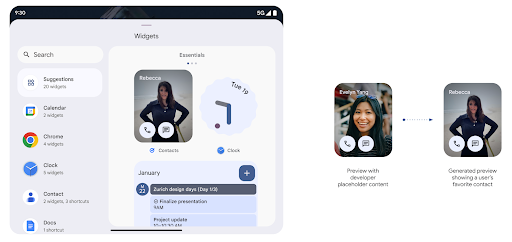
Push API
Apps can provide generated previews through a push API. Apps can provide
previews at any point in their lifecycle, and don't receive an explicit request
from the host to provide previews. Previews are persisted in AppWidgetService,
and hosts can request them on-demand. The following example loads an XML widget
layout resource and sets it as the preview:
AppWidgetManager.getInstance(appContext).setWidgetPreview(
ComponentName(
appContext,
SociaLiteAppWidgetReceiver::class.java
),
AppWidgetProviderInfo.WIDGET_CATEGORY_HOME_SCREEN,
RemoteViews("com.example", R.layout.widget_preview)
)
The expected flow is:
- At any time, the widget provider calls
setWidgetPreview. The provided previews are persisted inAppWidgetServicewith other provider info. setWidgetPreviewnotifies hosts of an updated preview through theAppWidgetHost.onProvidersChangedcallback. In response, the widget host reloads all of its provider information.- When displaying a widget preview, the host checks
AppWidgetProviderInfo.generatedPreviewCategories, and if the chosen category is available, callsAppWidgetManager.getWidgetPreviewto return the saved preview for this provider.
When to call setWidgetPreview
Because there is no callback to provide previews, apps can choose to send previews at any point when they are running. How often to update the preview depends on the widget's use case.
The following list describes the two main categories of preview use cases:
- Providers that show real data in their widget previews, such as personalized or recent information. These providers can set the preview once the user has signed in or has done initial configuration in their app. After this, they can set up a periodic task to update the previews at their chosen cadence. Examples of this type of widget could be a photo, calendar, weather or news widget.
- Providers that show static information in previews or quick-action widgets that don't display any data. These providers can set previews once, when the app first launches. Examples of this type of widget include a drive quick actions widget or chrome shortcuts widget.
Some providers might show static previews on the hub mode picker, but real information on the homescreen picker. These providers should follow the guidance for both of these use cases to set previews.
Pencere İçinde Pencere
Android 15'te Pencere İçinde Pencere (PiP) değişiklikleriyle birlikte PiP moduna girerken daha yumuşak geçiş sağlanır. Bu özellik, ana kullanıcı arayüzlerinin üzerine yer paylaşımlı olarak yerleştirilmiş kullanıcı arayüzü öğelerine sahip uygulamalar için faydalı olacaktır.
Geliştiriciler, üste binen kullanıcı arayüzü öğelerinin görünürlüğünü değiştiren mantığı tanımlamak için onPictureInPictureModeChanged geri çağırma işlevini kullanır. Bu geri çağırma, PiP giriş veya çıkış animasyonu tamamlandığında tetiklenir. Android 15'ten itibaren PictureInPictureUiState sınıfı başka bir durum içerir.
Bu kullanıcı arayüzü durumunda, Android 15'i (API düzeyi 35) hedefleyen uygulamalar, PIP animasyonu başlar başlamaz Activity#onPictureInPictureUiStateChanged geri çağırma işlevinin isTransitioningToPip() ile çağrıldığını gözlemler. PiP modundayken uygulamayla alakalı olmayan birçok kullanıcı arayüzü öğesi vardır. Örneğin, öneriler, yaklaşan video, derecelendirmeler ve başlıklar gibi bilgileri içeren görünümler veya düzenler. Uygulama PiP moduna geçtiğinde bu kullanıcı arayüzü öğelerini gizlemek için onPictureInPictureUiStateChanged geri çağırma işlevini kullanın. Uygulama, PiP penceresinden tam ekran moduna geçtiğinde aşağıdaki örneklerde gösterildiği gibi bu öğeleri göstermek için onPictureInPictureModeChanged geri çağırma işlevini kullanın:
override fun onPictureInPictureUiStateChanged(pipState: PictureInPictureUiState) {
if (pipState.isTransitioningToPip()) {
// Hide UI elements
}
}
override fun onPictureInPictureModeChanged(isInPictureInPictureMode: Boolean) {
if (isInPictureInPictureMode) {
// Unhide UI elements
}
}
Alakasız kullanıcı arayüzü öğelerinin (PiP penceresi için) bu hızlı görünürlük açma/kapatma özelliği, PiP giriş animasyonunun daha akıcı ve titreşimsiz olmasını sağlar.
İyileştirilmiş Rahatsız Etmeyin kuralları
AutomaticZenRule lets apps customize Attention
Management (Do Not Disturb) rules and decide when to activate or deactivate
them. Android 15 greatly enhances these rules with the goal of improving the
user experience. The following enhancements are included:
- Adding types to
AutomaticZenRule, allowing the system to apply special treatment to some rules. - Adding an icon to
AutomaticZenRule, helping to make the modes be more recognizable. - Adding a
triggerDescriptionstring toAutomaticZenRulethat describes the conditions on which the rule should become active for the user. - Added
ZenDeviceEffectstoAutomaticZenRule, allowing rules to trigger things like grayscale display, night mode, or dimming the wallpaper.
Bildirim kanalları için VibrationEffect ayarlama
Android 15 supports setting rich vibrations for incoming notifications by
channel using NotificationChannel.setVibrationEffect, so
your users can distinguish between different types of notifications without
having to look at their device.
Medya projeksiyonu durum çubuğu çipi ve otomatik durdurma
Media projection can expose private user information. A new, prominent status bar chip makes users aware of any ongoing screen projection. Users can tap the chip to stop screen casting, sharing, or recording. Also, for a more intuitive user experience, any in‑progress screen projection now automatically stops when the device screen is locked.
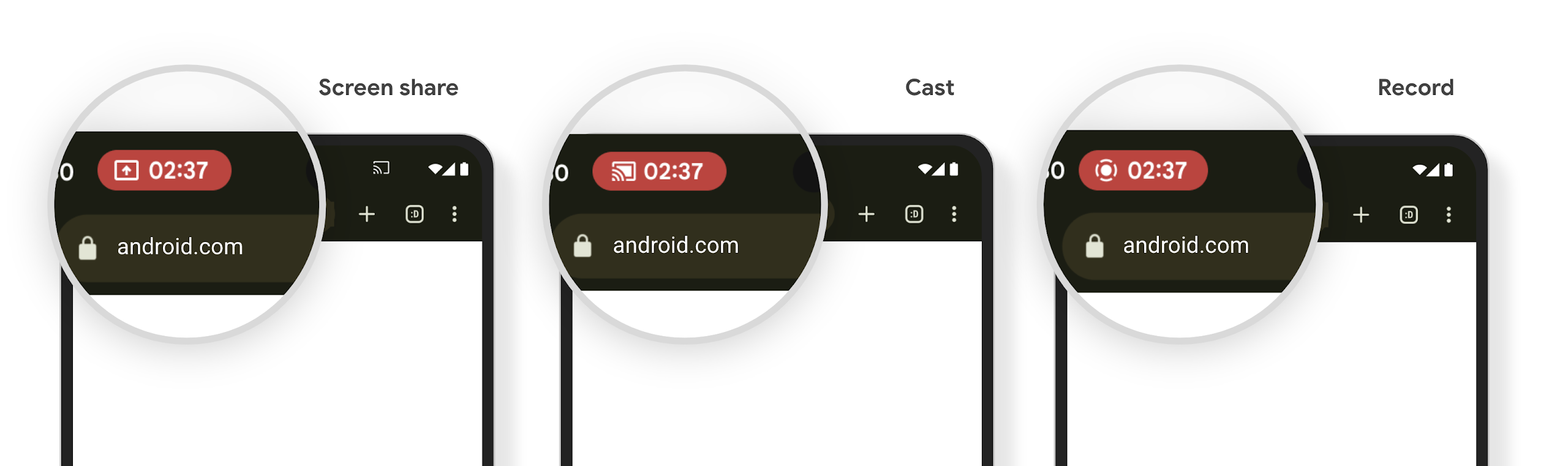
Büyük ekranlar ve form faktörleri
Android 15, uygulamalarınızın büyük ekranlar, çevrilebilir ve katlanabilir cihazlar gibi Android'in form faktörlerinden en iyi şekilde yararlanmasını sağlar.
Büyük ekranda çoklu görev deneyimi artık daha iyi
Android 15 gives users better ways to multitask on large screen devices. For example, users can save their favorite split-screen app combinations for quick access and pin the taskbar on screen to quickly switch between apps. This means that making sure your app is adaptive is more important than ever.
Google I/O has sessions on Building adaptive Android apps and Building UI with the Material 3 adaptive library that can help, and our documentation has more to help you Design for large screens.
Kapak ekranı desteği
Your app can declare a property that Android 15 uses to
allow your Application or Activity to be presented on the small cover
screens of supported flippable devices. These screens are too small to be
considered as compatible targets for Android apps to run on, but your app can
opt in to supporting them, making your app available in more places.
Bağlantı
Android 15, platformu güncelleyerek uygulamanızın iletişim ve kablosuz teknolojilerdeki en son gelişmelere erişmesini sağlar.
Uydu desteği
Android 15 continues to extend platform support for satellite connectivity and includes some UI elements to ensure a consistent user experience across the satellite connectivity landscape.
Apps can use ServiceState.isUsingNonTerrestrialNetwork() to
detect when a device is connected to a satellite, giving them more awareness of
why full network services might be unavailable. Additionally, Android 15
provides support for SMS and MMS apps as well as preloaded RCS apps to use
satellite connectivity for sending and receiving messages.
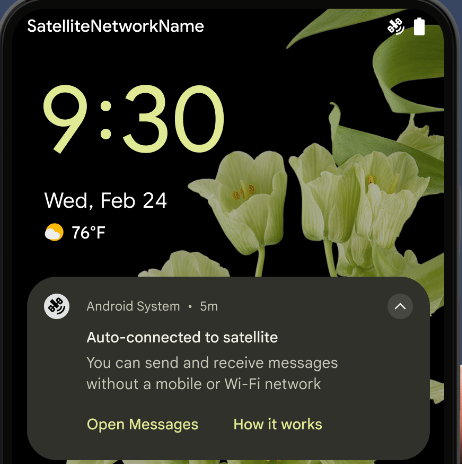
Daha sorunsuz NFC deneyimleri
Android 15, Android'in güçlü NFC uygulama ekosistemini desteklemeye devam ederken temassız ödeme deneyimini daha akıcı ve güvenilir hale getirmek için çalışıyor. Desteklenen cihazlarda uygulamalar, NfcAdapter'den gözlem moduna girmesini isteyebilir. Bu modda cihaz, NFC okuyucuları dinler ancak yanıt vermez. Uygulamanın NFC hizmeti, işleme alınacak PollingFrame
nesneleri gönderir. PollingFrame nesneleri, NFC okuyucuyla ilk iletişimden önce kimlik doğrulama yapmak için kullanılabilir. Bu sayede, birçok durumda tek dokunuşla işlem yapılabilir.
Ayrıca uygulamalar, desteklenen cihazlarda bir filtre kaydedebilir. Böylece, anket döngüsü etkinliği hakkında bildirim alabilir ve NFC'den haberdar olan birden fazla uygulamayla sorunsuz şekilde çalışabilir.
Cüzdan rolü
Android 15, kullanıcının tercih ettiği cüzdan uygulamasıyla daha sıkı entegrasyon sağlayan bir Cüzdan rolü sunar. Bu rol, NFC'nin varsayılan temassız ödeme ayarının yerini alır. Kullanıcılar, Ayarlar > Uygulamalar > Varsayılan Uygulamalar'a giderek Cüzdan rolü sahibini yönetebilir.
Cüzdan rolü, ödeme kategorisine kayıtlı AID'ler için NFC dokunma işlemlerini yönlendirirken kullanılır. Aynı AID için kayıtlı başka bir uygulama ön planda çalışmıyorsa dokunma işlemleri her zaman Cüzdan rol sahibine gider.
Bu rol, Cüzdan Hızlı Erişim kartının etkinleştirildiğinde nereye yerleştirileceğini belirlemek için de kullanılır. Rol "Yok" olarak ayarlandığında Hızlı Erişim kutusu kullanılamaz ve ödeme kategorisi NFC dokunuşları yalnızca ön plan uygulamasına gönderilir.
Güvenlik
Android 15, uygulamanızın güvenliğini artırmanıza, uygulamanızın verilerini korumanıza ve kullanıcılara verileri üzerinde daha fazla şeffaflık ve kontrol imkanı sunmanıza yardımcı olur. Kullanıcı güvenliğini artırmak ve uygulamanızı yeni tehditlere karşı korumak için neler yaptığımız hakkında daha fazla bilgi edinmek isterseniz Google I/O'daki Android'de kullanıcı güvenliğini sağlama konuşmasına göz atın.
Kimlik Bilgisi Yöneticisi'ni otomatik doldurma özelliğiyle entegre etme
Android 15'ten itibaren geliştiriciler kullanıcı adı veya şifre alanları gibi belirli görünümleri Kimlik Bilgisi Yöneticisi istekleriyle bağlayabilir. Bu sayede, oturum açma işlemi sırasında özelleştirilmiş bir kullanıcı deneyimi sunmak daha kolay hale gelir. Kullanıcı bu görünümlerden birine odaklandığında Kimlik Bilgisi Yöneticisi'ne ilgili bir istek gönderilir. Elde edilen kimlik bilgileri sağlayıcılar arasında toplanır ve satır içi öneriler veya açılır liste önerileri gibi otomatik doldurma yedek kullanıcı arayüzlerinde gösterilir. Jetpack androidx.credentials kitaplığı, geliştiricilerin tercih ettiği uç noktadır ve yakında Android 15 ve sonraki sürümlerde bu özelliği daha da geliştirmek için kullanıma sunulacaktır.
Tek dokunuşla kaydolma ve oturum açma özelliğini biyometrik istemlerle entegre edin
Credential Manager integrates biometric prompts into the credential creation and sign-in processes, eliminating the need for providers to manage biometric prompts. As a result, credential providers only need to focus on the results of the create and get flows, augmented with the biometric flow result. This simplified process creates a more efficient and streamlined credential creation and retrieval process.
Uçtan uca şifreleme için anahtar yönetimi
We are introducing the E2eeContactKeysManager in Android 15, which
facilitates end-to-end encryption (E2EE) in your Android apps by providing an
OS-level API for the storage of cryptographic public keys.
The E2eeContactKeysManager is designed to integrate with the platform
contacts app to give users a centralized way to manage and verify their
contacts' public keys.
İçerik URI'lerinde izin denetimleri
Android 15, içerik URI'lerinde izin kontrolleri gerçekleştiren bir dizi API'yi kullanıma sunar:
Context.checkContentUriPermissionFull: Bu seçenek, içerik URI'lerinde tam izin kontrolü gerçekleştirir.Activitymanifest özelliğirequireContentUriPermissionFromCaller: Bu özellik, etkinlik başlatıldığında sağlanan içerik URI'lerinde belirtilen izinleri zorunlu kılar.Activityçağırıcıları içinComponentCallersınıfı: Bu, etkinliği başlatan uygulamayı temsil eder.
Erişilebilirlik
Android 15, kullanıcılar için erişilebilirliği artıran özellikler ekler.
Daha iyi Braille
In Android 15, we've made it possible for TalkBack to support Braille displays that are using the HID standard over both USB and secure Bluetooth.
This standard, much like the one used by mice and keyboards, will help Android support a wider range of Braille displays over time.
Uluslararası hale getirme
Android 15, cihaz farklı dillerde kullanılırken kullanıcı deneyimini tamamlayan özellikler ve işlevler ekler.
CJK değişken yazı tipi
Starting with Android 15, the font file for Chinese, Japanese, and Korean (CJK) languages, NotoSansCJK, is now a variable font. Variable fonts open up possibilities for creative typography in CJK languages. Designers can explore a broader range of styles and create visually striking layouts that were previously difficult or impossible to achieve.
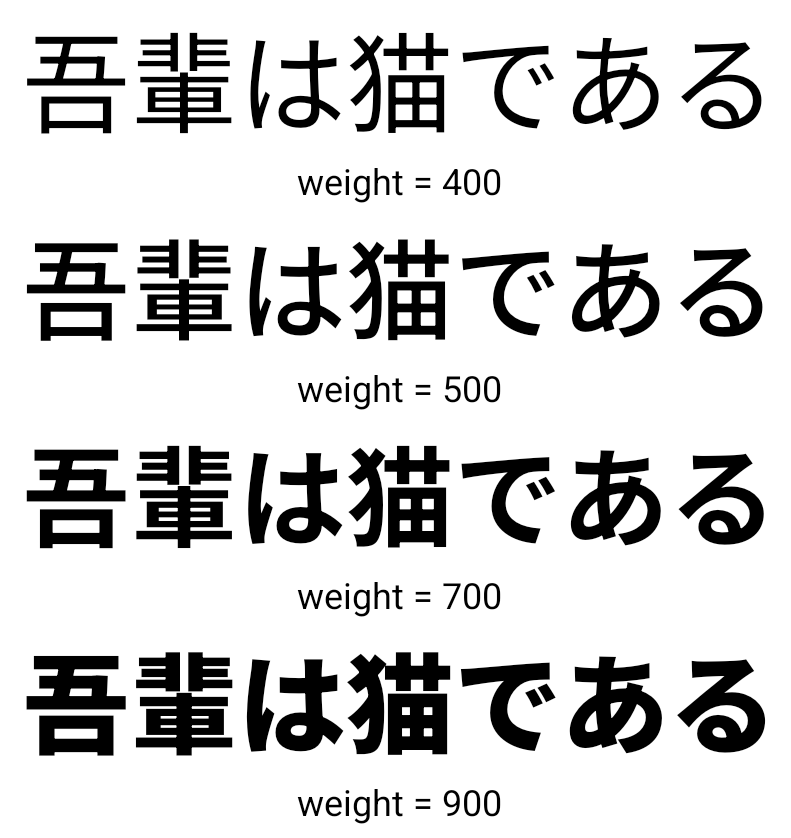
Karakterler arası gerekçe
Android 15'ten itibaren metin, harf aralığı kullanılarak ikiye yaslanabilir ve
JUSTIFICATION_MODE_INTER_CHARACTER kullanılıyor. Kelimeler arası iki yana yaslama (önceki değeri)
İlk olarak Android 8.0'da (API düzeyi 26) kullanıma sunulduktan sonra
iki yana yaslama,
Segmentasyon için bir boşluk karakteri (ör. Çince, Japonca vb.).
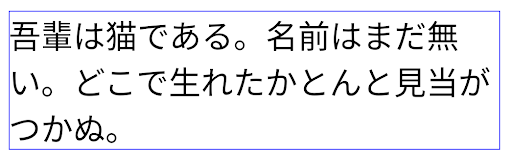
JUSTIFICATION_MODE_NONE kullanılarak Japonca metin düzeni.
JUSTIFICATION_MODE_NONE kullanılarak İngilizce metin düzeni.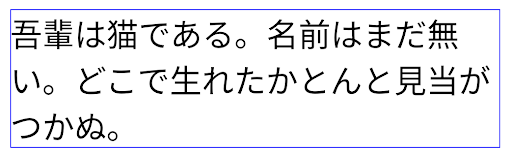
JUSTIFICATION_MODE_INTER_WORD kullanan Japonca metin için düzen.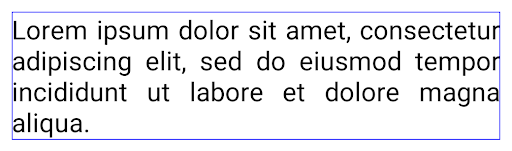
JUSTIFICATION_MODE_INTER_WORD kullanılarak İngilizce metin düzeni.
JUSTIFICATION_MODE_INTER_CHARACTER kullanılarak Japonca metin düzeni.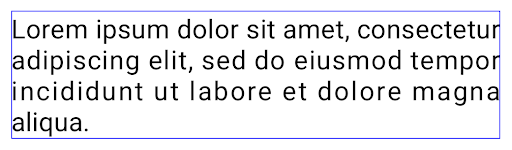
JUSTIFICATION_MODE_INTER_CHARACTER kullanılarak oluşturulan İngilizce metin için düzen.Otomatik satır sonu yapılandırması
Android started supporting phrase-based line breaks for Japanese and Korean in
Android 13 (API level 33). However, while phrase-based line breaks improve the
readability of short lines of text, they don't work well for long lines of text.
In Android 15, apps can apply phrase-based line breaks only for short lines
of text, using the LINE_BREAK_WORD_STYLE_AUTO
option. This option selects the best word style option for the text.
For short lines of text, phrase-based line breaks are used, functioning the same
as LINE_BREAK_WORD_STYLE_PHRASE, as shown in the
following image:
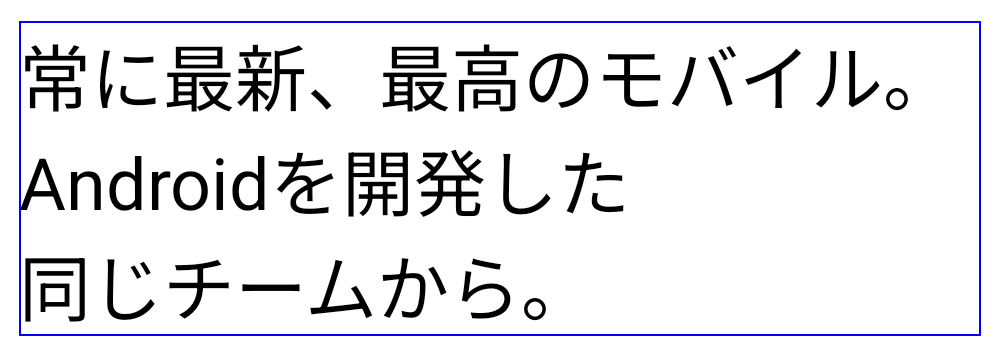
LINE_BREAK_WORD_STYLE_AUTO
applies phrase-based line breaks to improve the readability of the text.
This is the same as applying
LINE_BREAK_WORD_STYLE_PHRASE.For longer lines of text, LINE_BREAK_WORD_STYLE_AUTO uses a no
line-break word style, functioning the same as
LINE_BREAK_WORD_STYLE_NONE, as shown in the
following image:
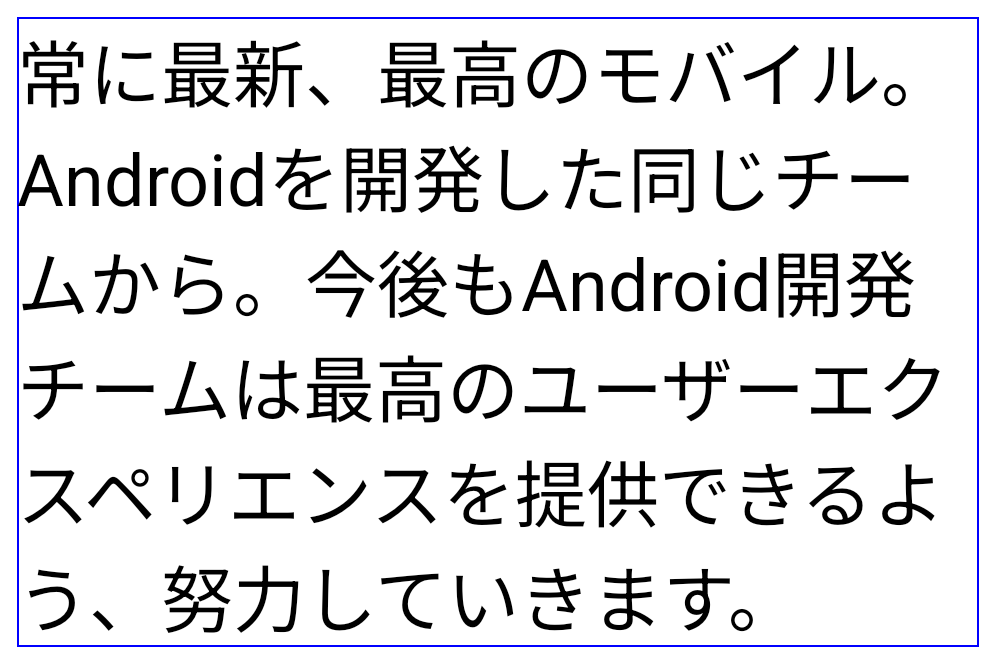
LINE_BREAK_WORD_STYLE_AUTO
applies no line-break word style to improve the readability of the text.
This is the same as applying
LINE_BREAK_WORD_STYLE_NONE.Ek Japonca Hentaigana Yazı Tipi
In Android 15, a font file for old Japanese Hiragana (known as Hentaigana) is bundled by default. The unique shapes of Hentaigana characters can add a distinctive flair to artwork or design while also helping to preserve accurate transmission and understanding of ancient Japanese documents.
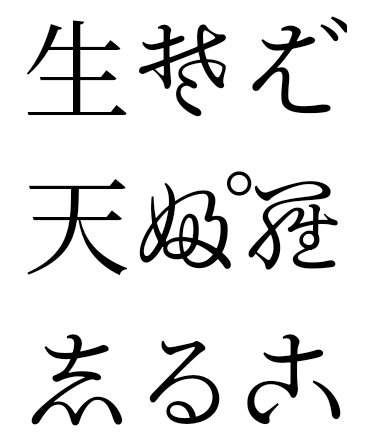
VideoLAN cone Copyright (c) 1996-2010 VideoLAN. Bu logo veya değiştirilmiş bir sürümü, VideoLAN projesine ya da VideoLAN ekibi tarafından geliştirilen herhangi bir ürüne atıfta bulunmak için herkes tarafından kullanılabilir veya değiştirilebilir ancak proje tarafından onaylandığını göstermez.
Vulkan ve Vulkan logosu, Khronos Group Inc. şirketinin tescilli ticari markalarıdır.
OpenGL, tescilli bir ticari markadır ve OpenGL ES logosu, Khronos'un izniyle kullanılan Hewlett Packard Enterprise'ın ticari markasıdır.

